The geometry of the slope can be imported from text files with specified coordinates x,y,z of each point organized in 3 fields (columns): each record (row) indicates a point.
The coordinates to be imported must be flat, that is, expressed in m or other flat size and not in latitude and longitude or angles.
The import command can be reached from "Home">"Import 3D model (point files (x,y,z))":
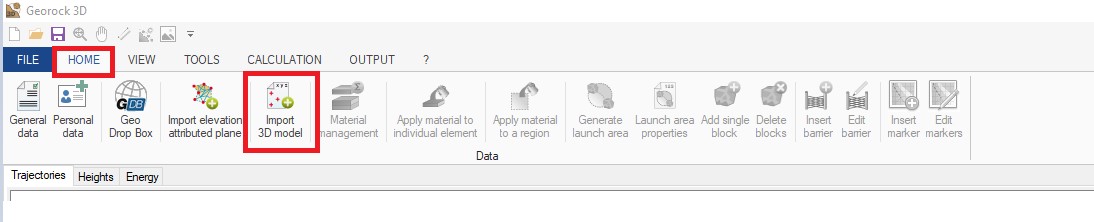
The reading window of the text file containing the coordinates of the points will be opened:
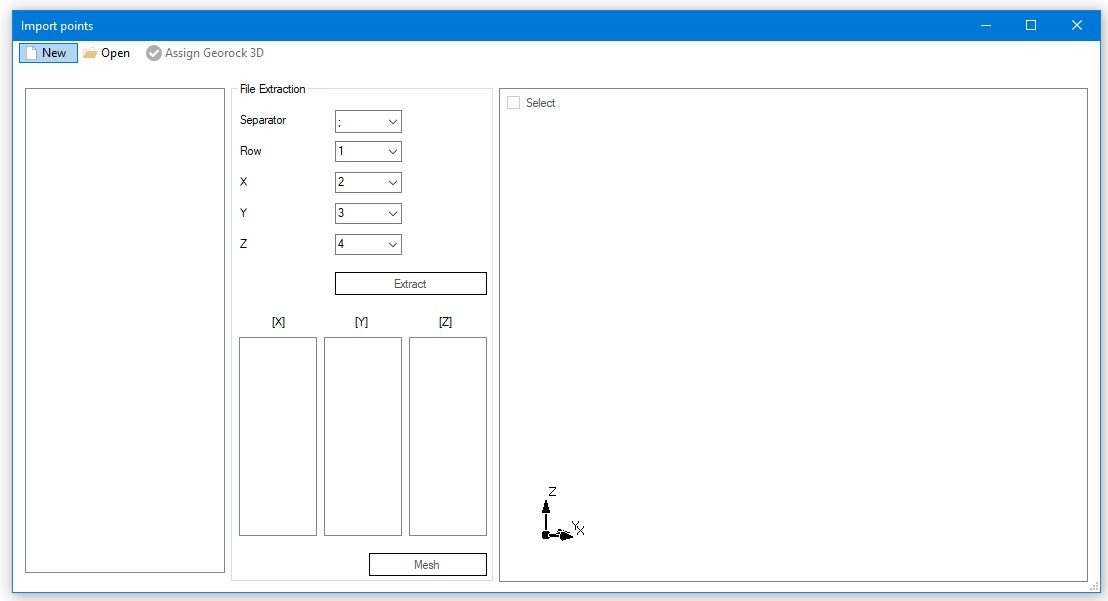
Where in the top bar we can find:
•New  : allows re-initialization of the import by deleting the loaded data;
: allows re-initialization of the import by deleting the loaded data;
•Open  : Opens the opening file dialog;
: Opens the opening file dialog;
•Assign Georock3D: after triangulation, if the result is the desired one, the geometry is assigned to the software;
•The import window can be divided into three areas:
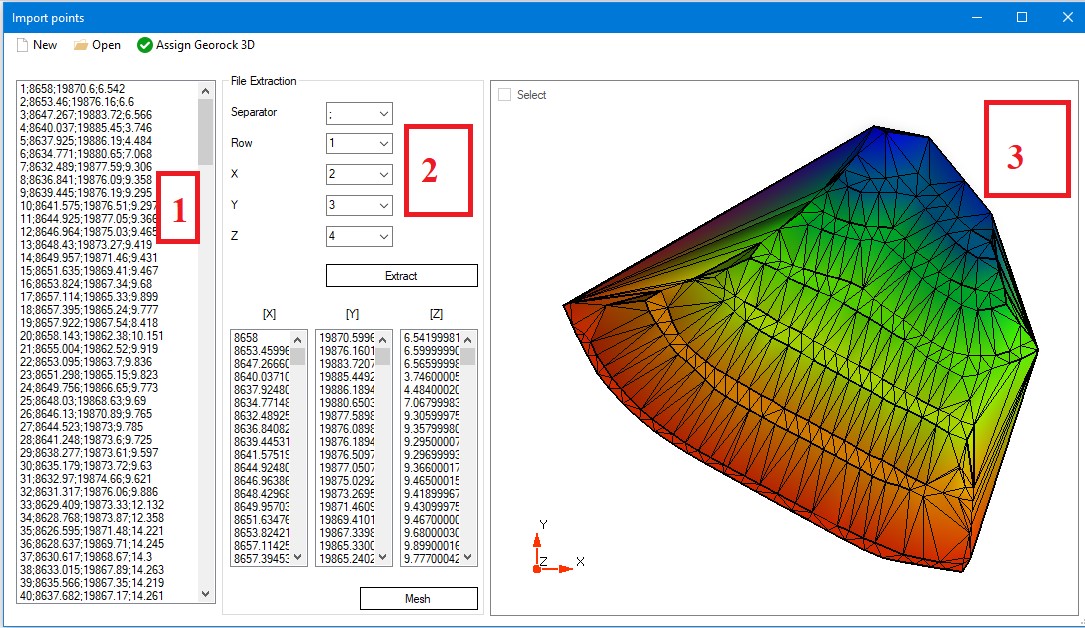
1.File Preview: this area shows a preview of the text file to be opened;
2.File extraction: here you can set import parameters such as the field separator (columns), the number of the row from which to start the extraction, and the numer of the field (column) of the X, Y, Z coordinates. Pressing Extract will bring up another dialog box to filter the data:
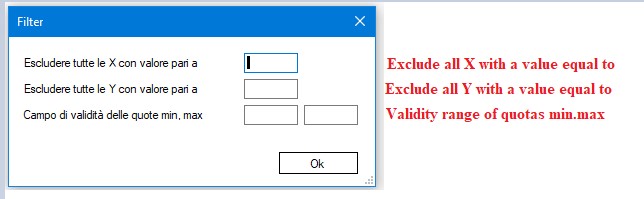
The Mesh button starts the triangulation of the points and Stop stops it;
3. 3D preview: The 3D preview of the triangulation is displayed.
Here is a short tutorial on how to import geometry from a text file:
Breve tutorial sul processo di importazione della geometria nel software Georock 3D di Geostru. Il file di testo nell'esempio contiene le informazioni delle coordinate X,Y, Z dei punti di un versante.
|
© 2022 Geostru Software