The administrator blocked this application because it could pose a security risk to the computer while installing MDC.
It may occur that during the installation of MDC software, the following error message is displayed:
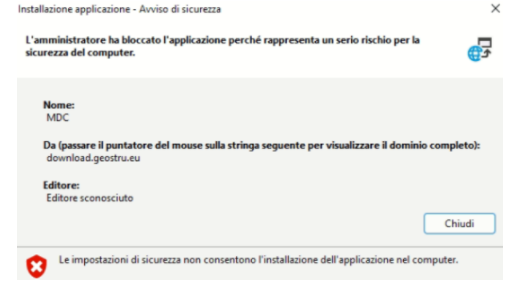
Causes:
The Windows ClickOnce Trust request message is disabled. Clickonce, a component of . NET Framework, must be enabled for running MDC.
Solution:
To solve the problem, activate this registry key.
1. Open the registry editor.
2. Find the following registry key.
\ HKEY_LOCAL_MACHINE \ SOFTWARE \ Microsoft \ .NETFramework \ Security \ TrustManager \ PromptingLevel \ Internet
If the key doesn’t exist, create it.
3. Set the value to Enabled, save.
Decimal Separator Settings and Digit Grouping Symbol from Control Panel (for 2022 version)
The program requires, for proper operation, as a decimal separator the "point" and symbol grouping digits the "comma".
• How to make settings
Access the control panel and select the view by category
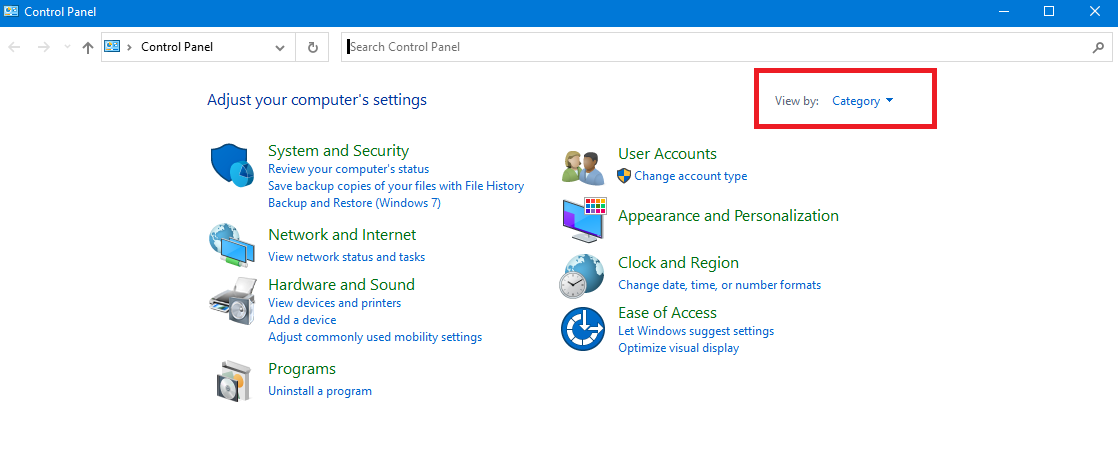
Choose the Change date, time or number format option.
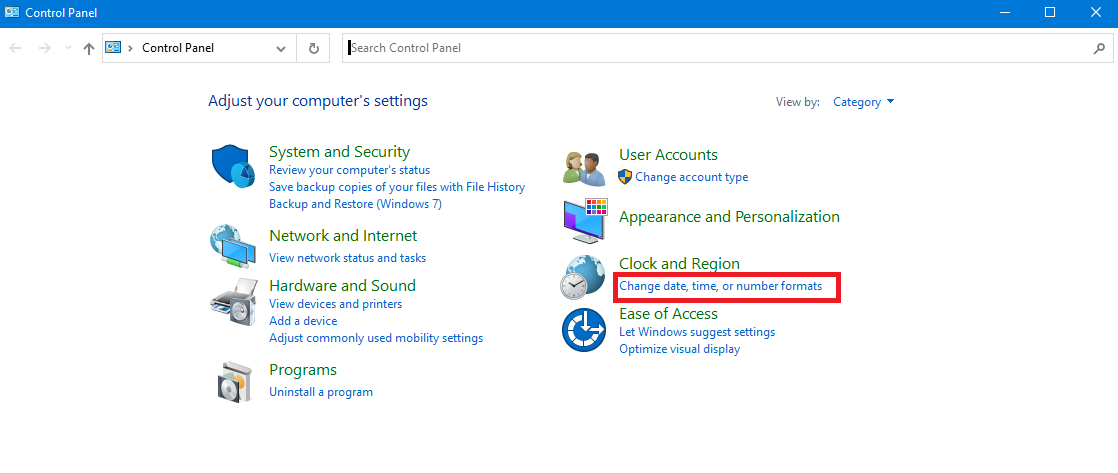
Select Additional Settings
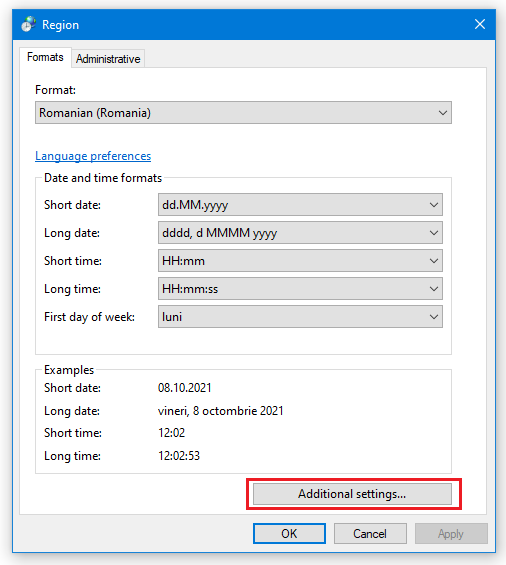
Set the "point" as the decimal separator and the "comma" as the digit grouping symbol.
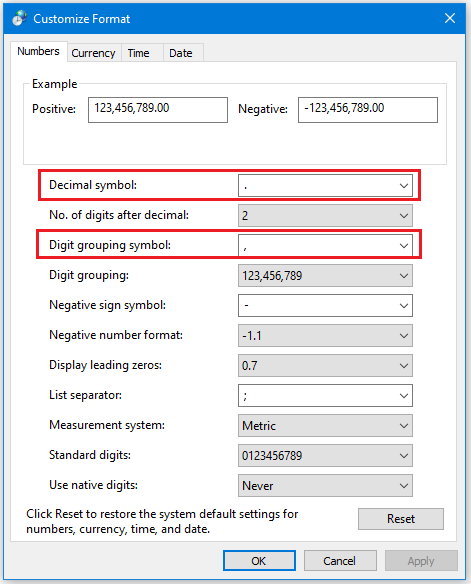
Confirm with the Apply and Ok button.
©Geostru