Slope stability software carries out the analysis of soil or rock slope stability both under static and seismic conditions, using the limit equilibrium methods of Fellenius, Bishop, Janbu, Bell, Sarma, Spencer, Morgenstern & Price, Zeng Liang and (DEM) Discrete element's method for circular and non-circular surfaces by which it is possible to ascertain slippages in the slope, examine a gradual failure, and employ various models of force-deformation relationship. Reinforcements with piles, gravity and/or reinforced concrete bracing walls, settings, geofabrics, anchors, and terracing may be specified. Distributed and point loads may be defined.
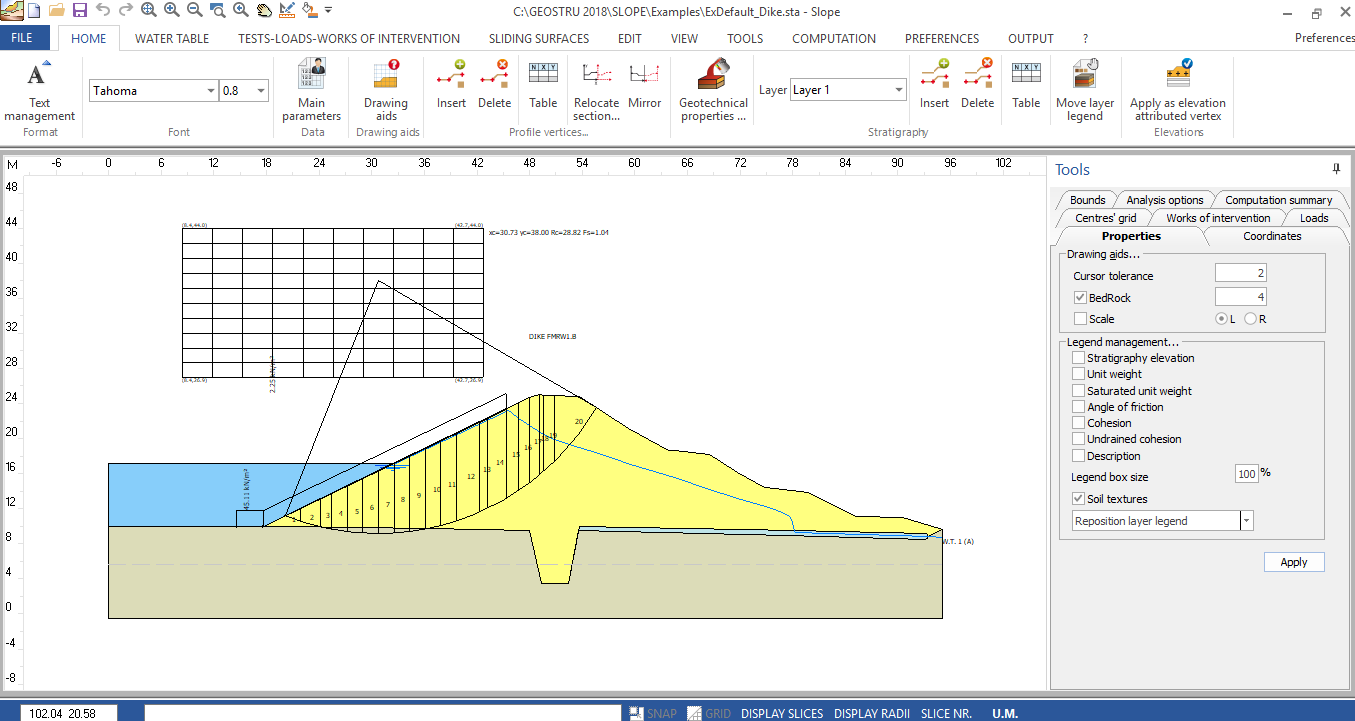
Slope stability
Supported computation standards
Verification analysis can be performed employing EN 1997-1, or classical approach (limit states, factor of safety) EN 1997 – option to choose partial factors based on National Annexes EN 1997 – option to choose all design approaches, consider design situations
DATA INPUT
• Graphic input with mouse
• Input from EXCEL files
• Input from DXF files
• Tabular numerical input
• Input of topographic profiles generated by TRISPACE
• Import of rasterized images
• Input ASCII files
• Input from Dynamic Probing
EMBANKMENT LOAD TYPES
• Point loads (inclined)
• Longitudinal loads
REINFORCEMENTS AND INTERVENTION WORKS
• Retaining walls
• Single piles, Sheet pile walls or Bulkheads
• Stabilization method: Broms limit load with automatic computation of the breaking moment of the section, Shear strength method, Zeng Liang’s method
• Gabions
• Active and passive anchors
• Step terracing
• Reinforced earth: bars, strips and geotextile sheets
• Geogrids database that can be modified by the user
• Drained trenches
• Input of generic works
• Integrated template for the automatic generation of Wind turbines and telephone towers
• Nailed reinforcement implementation using Soil Nailing technique
COMPUTATION METHODS
• FELLENIUS (1936)
• BISHOP (1955)
• JANBU (1956)
• MORGENSTERN and PRICE (1965)
• SPENCER (1967)
• BELL (1968)
• SARMA (1973)
• ZENG LIANG (1995)
• Back Analysis
• Rock slope analysis using the Hoek and Brown method (1980)
NEUTRAL PRESSURES INCREMENT IN SEISMIC FIELD
In case of seism is estimated the increment of the neutral pressures produced by the deformations induced by the seismic waves. The formulas used are: Matsui et al., 1980, Seed & Booker, 1997, Matasovic,1993. All the parameters necessary for the estimate such as Arias index, Trifunac duration, etc. are calculated automatically by the program upon integration of the design accelerogram.
COMPUTATION OPTIONS
• Recalculate function to evaluate the safety factor of a specific surface with center X0,Y0 and radius R
• Identification of the critical slide surface, though automatic calculation
• Computation of the safety factor for surfaces which pass through two given points and are tangential to a straight line whose gradient varies automatically
• Automatic computation of the safety factor for surfaces that are tangential to a straight line vector
• Computation of the safety factor for surfaces which pass through either three, or one given point
• Differentiation between flexible and rigid retaining structures
• Stability analysis of submerged slopes (e.g. hillside lakes)
• Analysis of irregular surfaces
• Presence of seismicity and aquifers
• Stratified terrains and relative pore pressures
GRAFIC OPTIONS
• Display of the safety factor isolines
• Colored display of all sliding surfaces divided by a safety factor (to each color are assigned the safety factors in a fixed interval)
• Selection of the surfaces to be printed
• Options <Delete mesh>, <Move mesh> and numerical assignment of the centers’ mesh
• Option <Translate groundwater> which allows to raise or lower the water table (very useful command for the sensitivity of the Fs when the groundwater level varies)
• Layer filling with textures or colors (the textures can be defined by the user)
• Graphical and numerical input for non-circular sliding surfaces
• Tools for inserting text, lines and polygons on the graphic sheet
Additional features
Dynamic Analysis: Numerical method for the analysis of slope stability under seismic conditions for direct integration and modal superposition using Newmark’s method (1965). It allows the computation of permanent displacements of the landslide mass by integrating the relative acceleration. It is also possible to generate the artificial accelerograms or import accelerograms from: SIMQKE and Sabetta F., Pugliese A.: Estimation of Response Spectra and Simulation of Non-stationary Earthquake Ground Motions.
Slope 3D: Generation of digital 3D models from GIS, DXF or Text files. Import files from SRTM (SRTM is a software created by GEOSTRU, included in the GEOAPP free suite, which allows the generation of a 3D model by simply selecting an area on Google Maps) of from GeoStru Maps, free app for Geostru users. The sections to be analyzed with Slope are automatically created in a dynamic way by moving on the 3D model.
DEM – Discrete Element Method: Advanced numerical method for the analysis of slope stability in static and dynamic conditions. Very sophisticated models of computation of linear and nonlinear analysis based on the behavior of the ductile or fragile soil.
M.R.E. (Mechanically reinforced earth): Design and verification of reinforced soil retaining structures. Are carried out verification at: pullout and break for bar or strips reinforcements and geosynthetics, local stability (Tieback), global stability (Compound), sliding verifications of a rigid body, limit load, overturning. Provided standards: NTC2008, GRI (Geosynthetic Research Institute), BS8006/1995 (Code of practice for strengthened/reinforced soils and other fills), FHWA (Federal Highway Administration).
© GeoStru