Access from Preferences, selecting options displays the dialog box for setting the parameters related to the work area: You can customize the background and line colors; the position of the screens and their size in percent, as well as the thickness of the lines, the tolerance of the cursor and the pitch of the work grid.
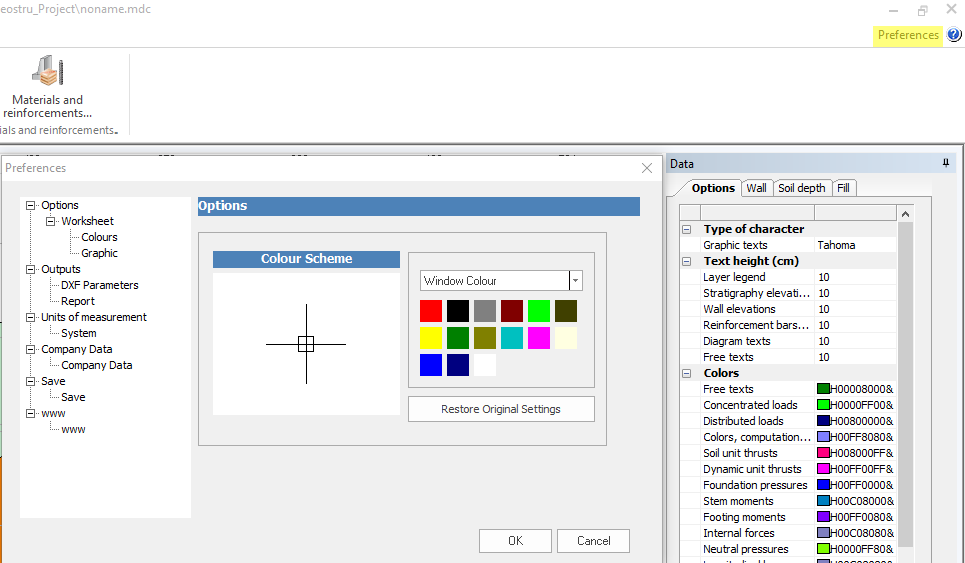
© Geostru