When opening a new project in SNL - Soil Nailing, the following screen is displayed.
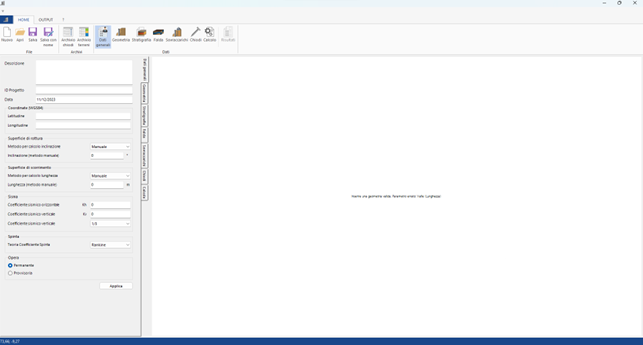
In the area indicated on the left, there are several panels that allow you to manage the various input phases leading to the calculation. These panels are:
Each of these panels can also be activated by clicking on the corresponding command in the horizontal bar at the top. For more information on these panels, click on the appropriate link.