The general data is equivalent to that seen in the section relevant to "New" menu. The environment for the management of the general data is the following:
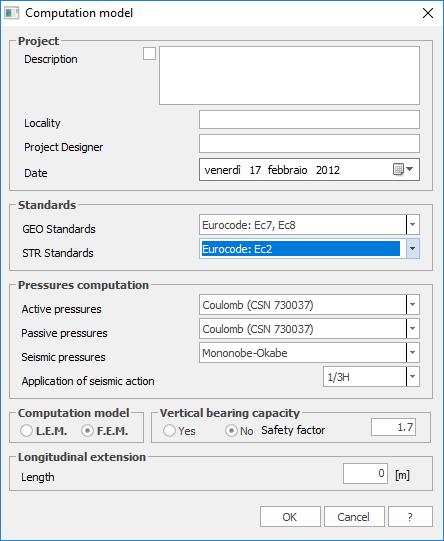
We remind, just for the sake of completeness, the general data to be entered.
Project
Input of a synthetic description of the project: description, location, designer and date. It includes the possibility to print this data in the computation report.
Standards
Select the standards regarding the geotechnical checks (GEO standards) or the structural checks (STR standards). For each category of checks, the following choices are possible:
•GEO standards: Eurocode 7 and Eurocode 8
•STR standards: Eurocode 2
Calculation of pressures
In this group of data are defined the theories which can be used for the calculation of the active thrust coefficient, for the passive thrust coefficient and for the limit state coefficient (active or passive) in dynamic conditions. In particular, the following options are available:
•Active pressures: Coulomb, Muller-Breslau, Caqout-Kerisel, Jaky, Rankine
•Passive pressures: Coulomb, Muller-Breslau, Caqout-Kerisel
•Seismic pressures: Mononobe-Okabe, structures that don't undergo displacements
•Application point of the seismic action to 2/3 H, 1/3 H or 1/2 H.
Computation model
It is possible to select a priori the calculation approach for the determination of the stresses and displacements. In particular, it is possible to choose the LEM method (Limit Equilibrium Method) or the FEM method (Finite Elements Method).
Vertical bearing capacity
Is given the possibility to calculate the vertical bearing capacity (Yes/No) or to indicate the correlation factor of the verified verticals referred to the bearing capacity of the pile.
Longitudinal extension
Indicate the longitudinal extension of the bulkhead.
Geometry
In this group of data are set the data sizes with which to initialize the model. In particular:
•Excavation height: it is expressed in m and represents the part of the bulkhead that remains above ground of after the excavation
•Downstream/Upstream ground inclination: in degrees, they affect the value of active and passive thrust coefficients
•Cross section: choose from among the sections defined in the Sections archive. In this first phase of the project, the chosen section is extended to the whole height of the excavation, but further it is possible to differentiate various sections throughout the height of excavation, assigning different types of section.
•Project: Identifies a synthetic description of the project to be executed. It includes the possibility to print this data in course of exportation in rtf format. To do this you must only tick off the square (with a red edge and a diagonal line) situated on the right side of the text box containing the description of the project.
•Date: This is the date which will appear in the calculation report.
•Regulations: It is possible to select the regulations connected to the geotechnical checks (GEO Regulations) or the ones connected to the structural checks (STRU Regulations). For each category of check, the following choices are possible:
•GEO Regulations: Eurocode 8
•STRU Regulations: Eurocode
•Calculation of pressures: In this group of data are defined the theories which can be used for the calculation of the active thrust coefficient, for the passive thrust coefficient and for the limit state coefficient (active or passive) in dynamic conditions. In particular, the following options are possible:
Active pressures: It is possible to use the Coulomb’s theory, Muller-Breslau’s theory or Caquot-Kérisel’s theory;
Passive pressures: It is possible to use the Coulomb’s theory, Muller-Breslau’s theory or Caquot-Kérisel’s theory;
Seismic pressures: It is possible to use the Mononobe-Okabe’s theory.
•Calculation model: It is possible to select a priori the calculation approach for the determination of the stresses and displacements. In particular, it is possible to choose the LEM method (Limit Equilibrium Method) or the FEM method (Finite Elements Method).
NB: At this level of the programme, it is not possible to change the data relevant to the geometry of the model, since they do not fall within the ambit of the general data of the problem.
© GeoStru