Click on the Pressure diagram button in the Computation menu to see:
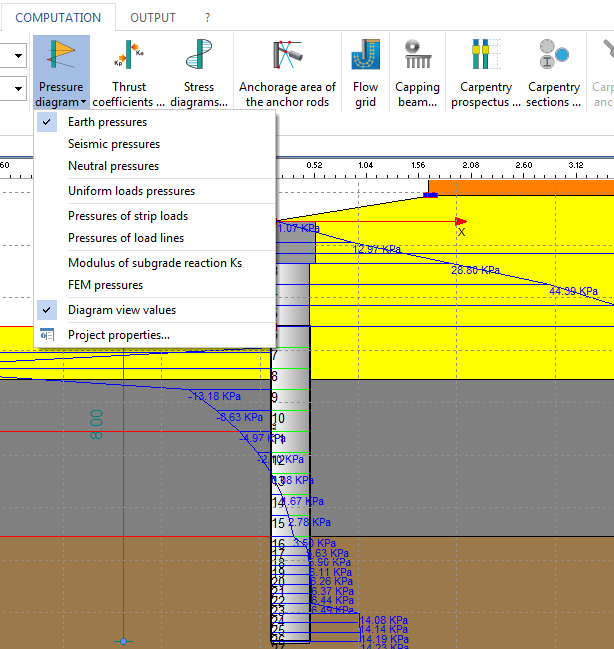
Earth pressures: Used to display the diagram of the earth pressures on the bulkhead.
Seismic pressures: Displays the increment of seismic pressures.
Neutral pressures: In the presence of groundwater, displays the neutral pressures diagram. It is only represented the diagram which acts on the excavation side and not on the embedded side.
Uniform loads pressures: Shows the diagram of the pressure generated by the presence of overloads.
Pressures of strip loads: Shows the pressure diagram generated by the presence of strip loads.
Pressures of load lines: Shows the pressure diagram generated by the presence of load lines.
FEM pressures: Displays the pressure diagram in the use of F.E.M.
Diagram view values: Shows, for all diagrams seen above, the value of pressure at different depths.
Project properties: Allows to define the general settings related to graphic design: height of the text, drawing fins size, level line offset.
N.B. To print the pressures diagrams use Print button in the File menu.
© GeoStru