Exception not managed at startup of the program type "Argument Exception: Path cannot be the empty string or all whitespace."
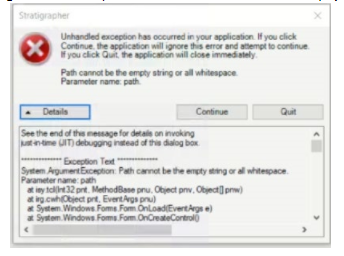
CAUSE
The error is due to the absence of valid textures paths during the first start of the program in the Registry keys of the System.
SOLUTION
1. Open the registry by typing in the windows search bar "regedit" and clicking on the first result.
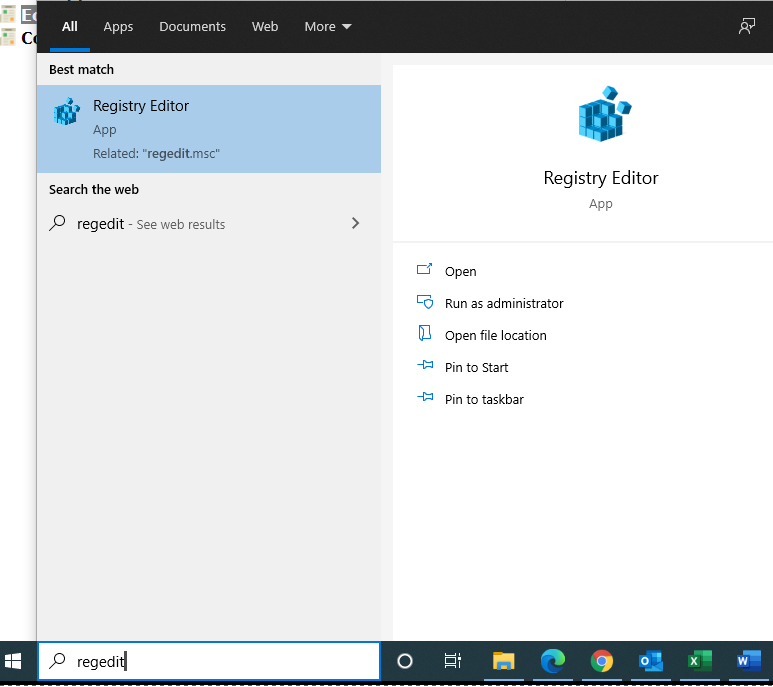
2. Using the side panel on the left of the window, navigate to the path:
Computer\HKEY_CURRENT_USER\SOFTWARE\VB and VBA Program Settings\GEOSTRU STRATIGRAPHER\Settings
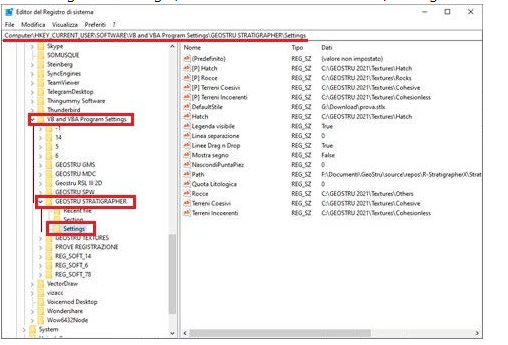
3. If the values for the rows " Rocce (Rocks)", " Terreni Coesivi (Cohesive Soils)", "Terreni incoerenti Inconsistent Soils" and "Hatch" (these names remain unchanged regardless of the language selected for the software) on the third column ("Data") are empty, right click on the row individually and select "Modify":
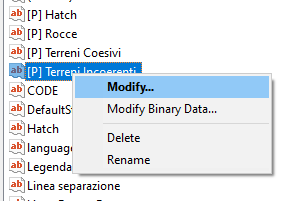
4. At this point, enter in "Value data" the valid path of the various textures.
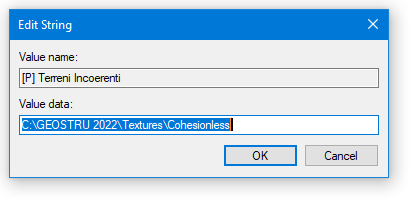
By starting Stratigrapher, you should no longer find the error.
© GeoStru