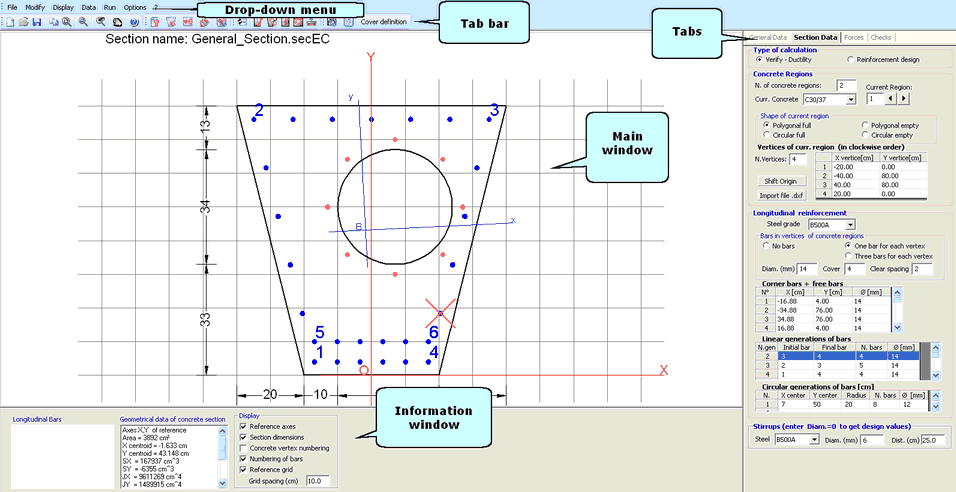
The user interface consists of several co-operating parts grouped together.
•Drop-down menu - It is the first row in the screen. These menu enable the management of all functions of the program.
•Navigator Tabs - Set of commands that open underlying windows for input and output data.
•Tabs bar (ribbon) - Set of tabs commands for quick access to specific functions of the program.
•Main window - In relation to selected command in the Navigator Tab the window shows the input and output data in graphical form. The content may be an image or a diagram with text.
•Information window - Actual information (in text form) related to selected Navigator Tab are shown in this window
•Printing window - In this window (not visible in the above figure), after checks, you can view, and eventually print on paper, all data is input and output.
The Navigator Tabs consists of five underlying windows:
•General Data
•Section Data
•Forces
•Checks
•Stirrups-Ductility
The first three tabs correspond to the first three commands on the menu "Data". The "Checks" Tab corresponds to the command "Save and run" in the Run menu. The last tab "Stirrups-Ductility" is active only after the results were displayed by the "Checks" tab; with "Stirrups-Ductility" tab, you can edit and/or assign hoops and cross-ties to all sections and immediately obtain new results selecting the "Checks" Tab. Also through the last tab you can generate moment-curvature diagrams (also biaxial) aimed at the evaluation of the curvature ductility factor (§ 5.2.3.4 EC8).
Once assigned the characteristics of materials (concrete and steel) in the materials library, available by the "Data" menu or by the direct command ![]() , the modeling of the input section and its subsequent resolution can be controlled interactively by the use of only five tabs above.
, the modeling of the input section and its subsequent resolution can be controlled interactively by the use of only five tabs above.
Under the graphics window is finally present an information window whose content varies depending on the type of current graphic representation. If you are in the stage of data entry section it displays the legend of the bars assigned geometric data (area, coordinates of the centroid, moments of inertia and static of concrete section) and a series of check box options on how with which he likes display the section in question. Last tab "Stirrups-Ductility" is available only after a first run: you can later to modify or assign hoops and/or cross-ties with immediate shear check reporting. In the same window are present command to generate moment-curvature diagrams (biaxial too) for confined or not confined sections (for structures in seismic zones).