This command displays the efforts acting on the computation surface. Choosing this command displays a dialog box that lists the trend of normal and shear stresses along the surface and, on the left side of the window, all efforts slice by slice. All above results are reported for each sliding surface examined.
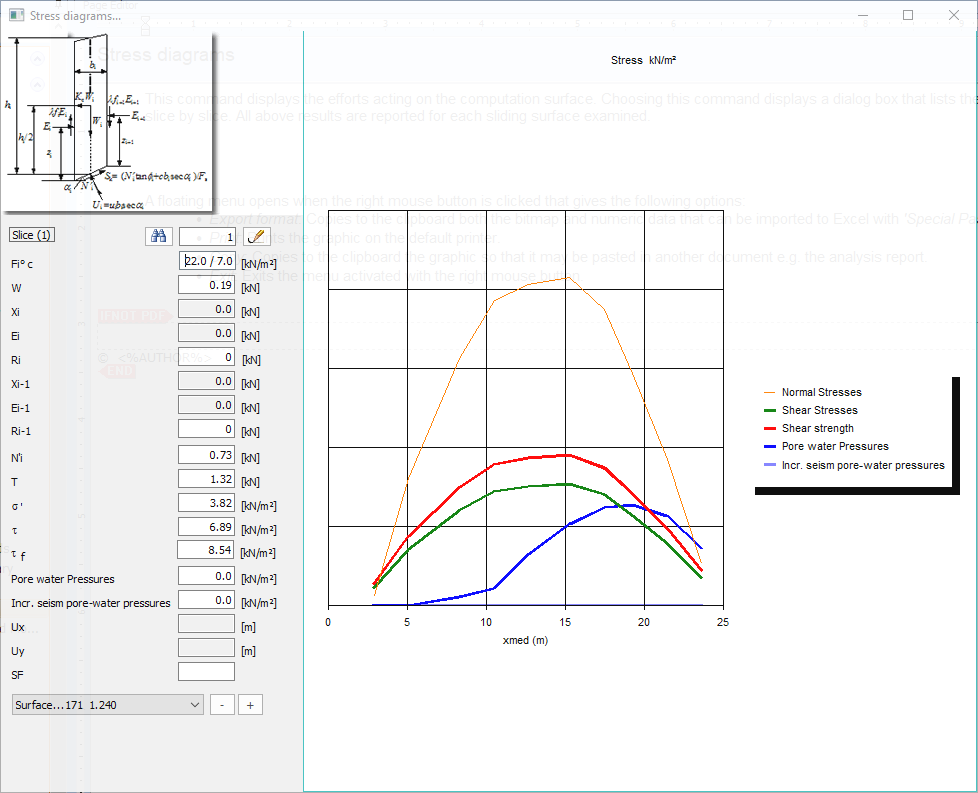
A floating menu opens when the right mouse button is clicked that gives the following options:
•Export format: Copies to the clipboard both the bitmap and numeric data that can be imported to Excel with 'Special Paste' command.
•Print: Prints the graphic on the default printer.
•Copy: Copies to the clipboard the graphic so that it may be pasted into another document e.g. the analysis report.
•Exit: Exits the menu activated with the right mouse button.
© GeoStru