The traveltime curves are calculated according to the first arrivals. The user is able to determine the points of slope change with the mouse directly on the diagram. Based on the selection made the software assigns points to the correct refractor and determines the average velocity of the layer for each shot.
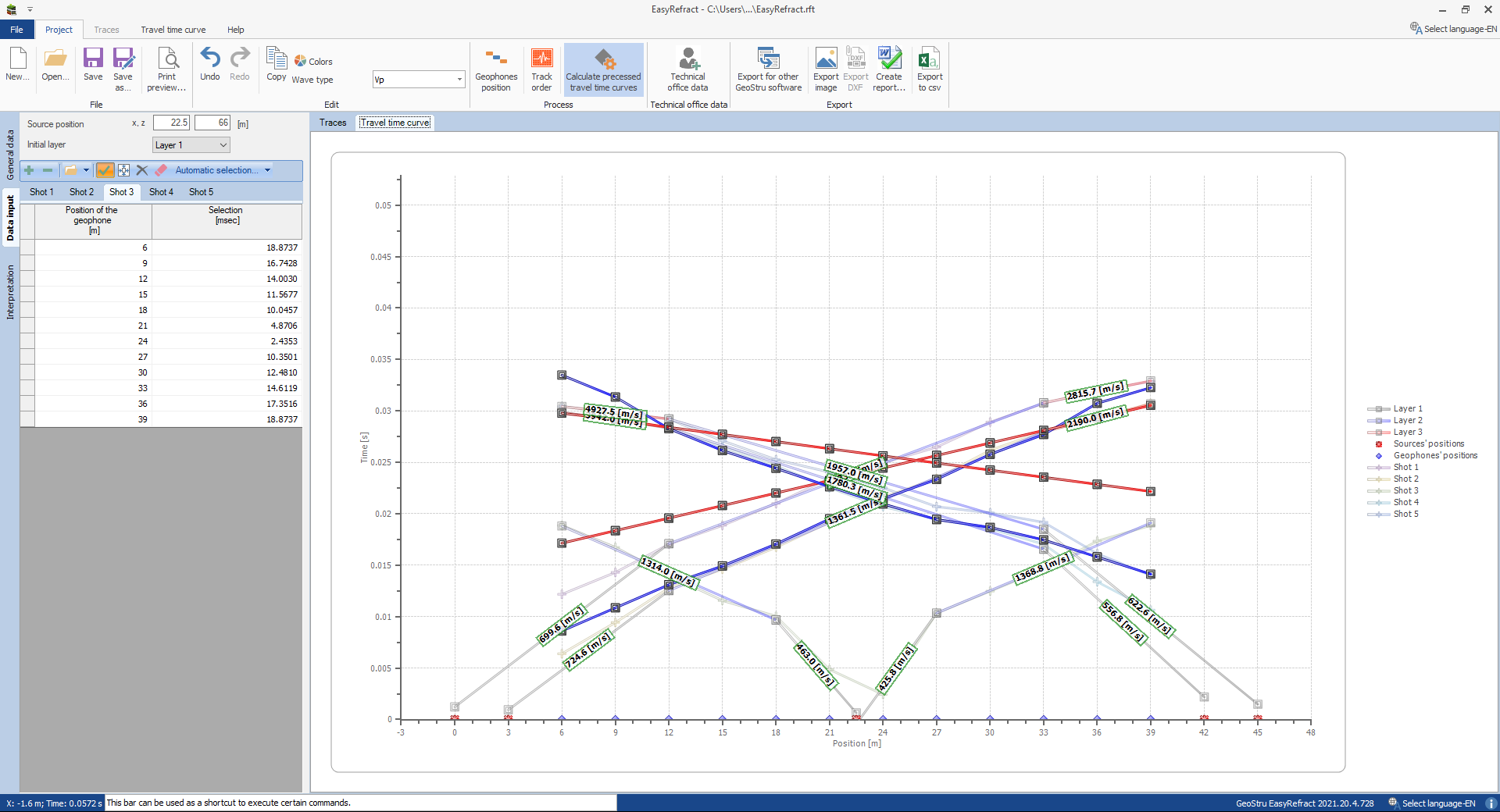
Using the option "Automatic selection" the software can estimate a distribution of points of slope change function of the number of layers chosen.
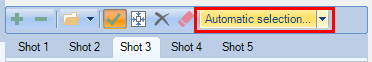
The operations that can be performed during the definition of timetravel curves are:
•Assign: clicking on the diagram in correspondence of a shot is inserted a slope change point;
•Move: a slope change point can be moved by dragging it with the mouse;
•Delete: select the Delete button and the click on the slope change point you want to delete;
•Delete all slope change points: deletes all slope change points defined for the active shot - the one selected in the grid.
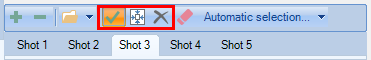
In identifying the traveltime curves for the outermost shots might happen to find a point of slope change that is not related to the first refractor. This happens, for example, when the direct arrivals are not actually visible in the time-distance diagram. For these shuts, therefore, it is useful to set the software to properly consider the initial refractor on which to calculate the traveltime curve.
![]()
Therefore, a set of graphic options that allow to operate with accuracy is available.
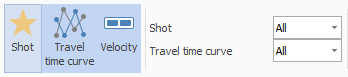
You can choose to display:
•Shot: a line joining time-distance points;
•Travel time curve: travel time curve for each shot;
•Processed travel time curves: a combination of the travel time curves of all shots (available only after assigning time-distance points to the refractors and after performing the calculation of processed traveltime curves);
•Velocity: velocity calculated for the actual configuration of all travel time curves for the various shots;
•Drop-down menu for selecting to plot a single shot or all the shots;
•Drop-down menu for selecting to pick only the direct arrivals, only reverse arrivals or both.
Finally, an advanced work option appears in the context menu that is activated with a right click on the travel time curve. This option allows to incorporate or exclude the point related to the position of the source in the calculation of the direct arrivals and can be useful for external shots when the position of the source is far away from the first geophone.
The calculation of processed traveltime curves is carried out in case of processing by the reciprocal method or by the generalized reciprocal method. It considers the time-distance points assigned to different refractors by the choice and the positioning of the points of slope change for the shots and applies the phantoming in the points where the data cannot be processed. The technique of phantoming is applied so that the inserted data follows the trend of real data and, therefore, its accuracy depends on the number of points which is identified with a refractor.
The processing of processed travel time curves activates the corresponding display menu for which are shown in the foreground calculated travel time curves and, in transparency, the other working data. To work again on the travel time curves and modify the points of slope change just uncheck the Processed travel time curves option.
|
© Geostru