At the top right of the home screen is the widget for accessing the personal area or logging out:
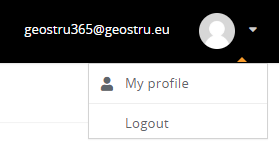
Selecting "My profile" will take you to the various account settings:
•General: where profile information and password change and recovery settings are available;
•Personal storage: the ability to connect your own cloud storage account.
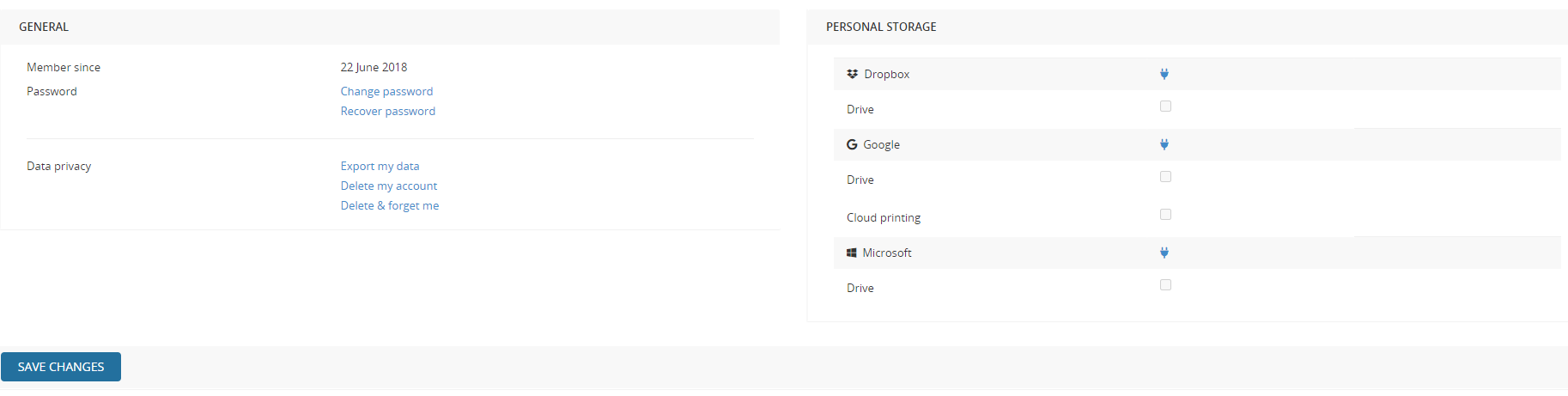
To go back just click on the GeoStru logo at the top left.
© 2025 GeoStru