Registration takes place after signing the license agreement for the use of the service and sent by email to Geostru Software, which will insert the user in the platform.
At this point, once entered the email with which the user intends to register, the same will receive instructions on how to access the portal and credentials.
Just connect to the page login and enter your data just received:
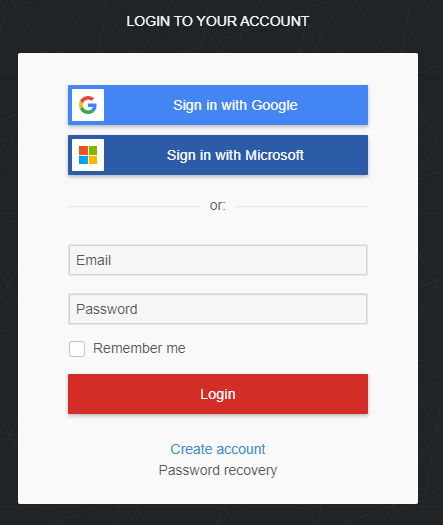
Once you have logged in you have access to the portal with the available software:
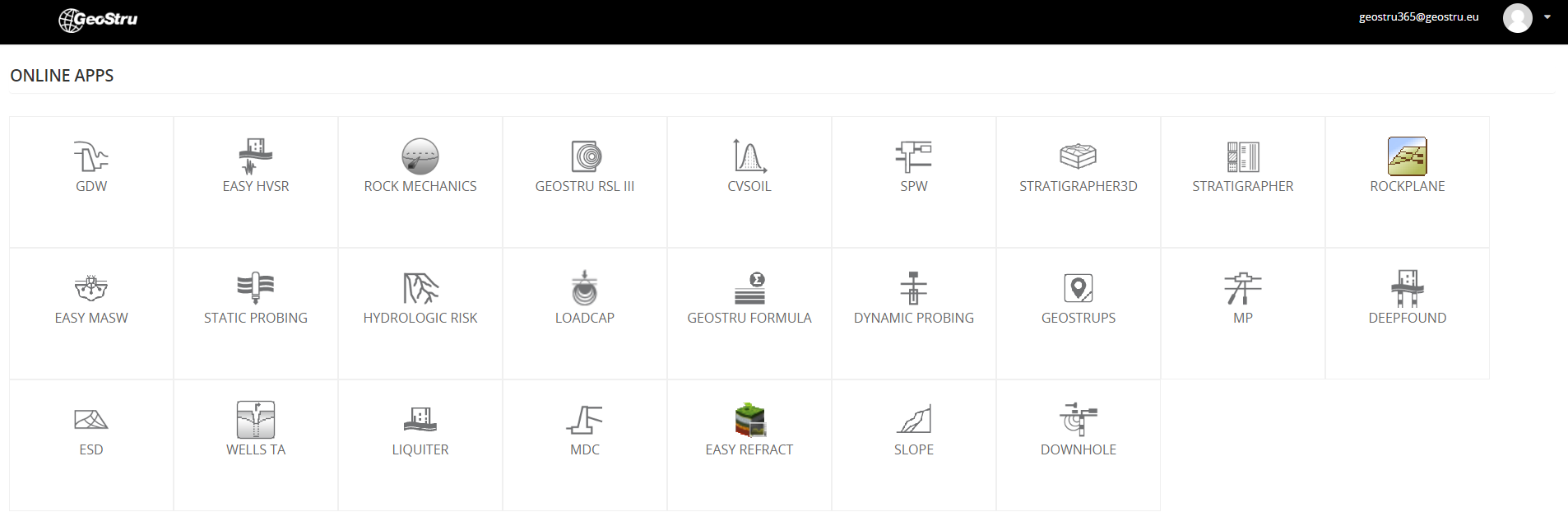
© 2025 GeoStru