The printing process is similar to the Desktop versions. In fact, among the printers available in the print options there are: "Microsoft Print to PDF" to save the documents in *.PDF format and "Cameyo Virtual Printer (redirected X)" with X equal to the number of the Remote User:
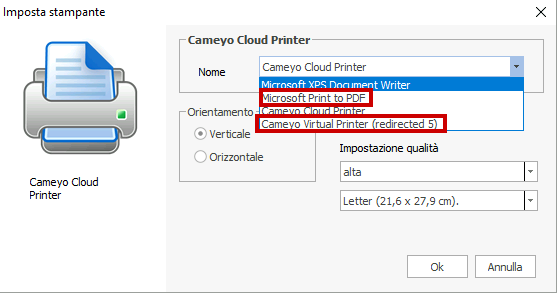
Choosing "Microsoft Print to PDF" and setting a correct sheet size, the moment you click on "Print" the window for saving the *.PDF file will open. At this point just repeat the same steps as in the paragraph "Saving and loading files".
Selecting, instead, Cameyo Virtual Printer (redirected X), at the time of printing will start the print screen typical of the browser in use (in this example Google Chrome). From here you can select the local printer and its settings:
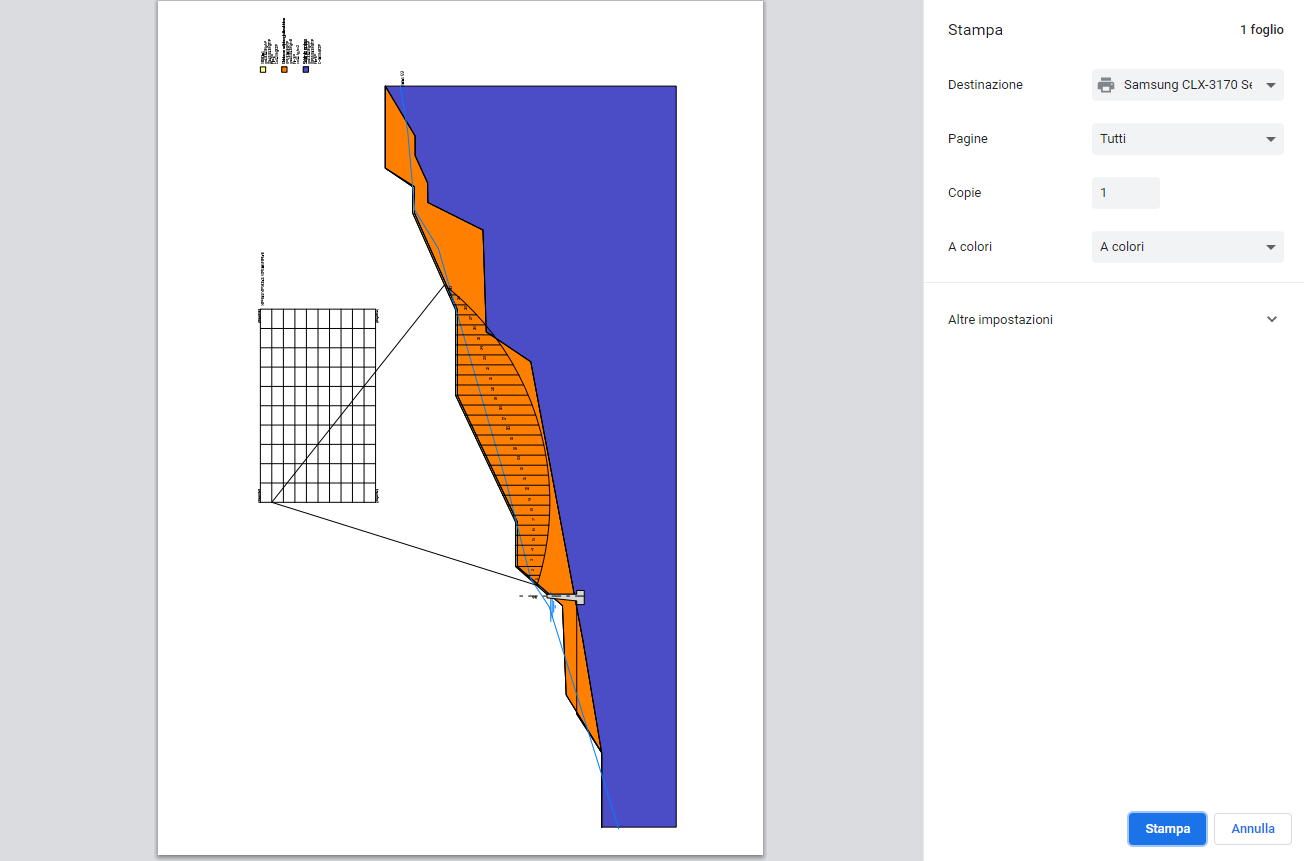
© 2025 GeoStru