From section 1 (Font) it can be chosen the font to be used for the texts in the graphics.
Company data can be entered in section 2. In the same section can be chosen the color and size of the font and entered the logo (*.bmp, or *.jpg image file) and decide its position (left or right).
In section 3 can be entered additional fields, if the users decides to copy/paste the short codes available in the fields Field1, Field2, Field3, Field3 it can create a style, save it (using the save button in the bottom of the window) and use it for other projects as well. Text color and size can also be customized.
The size and color of the characters of table headers, table border color, table filling, size and color of stratigraphy graphic and other graphics can be assigned in section 4.
From section 5 the user can define the colors of the table header, choose weather to include or not the theoretical notes in the reports and save the style for further projects.
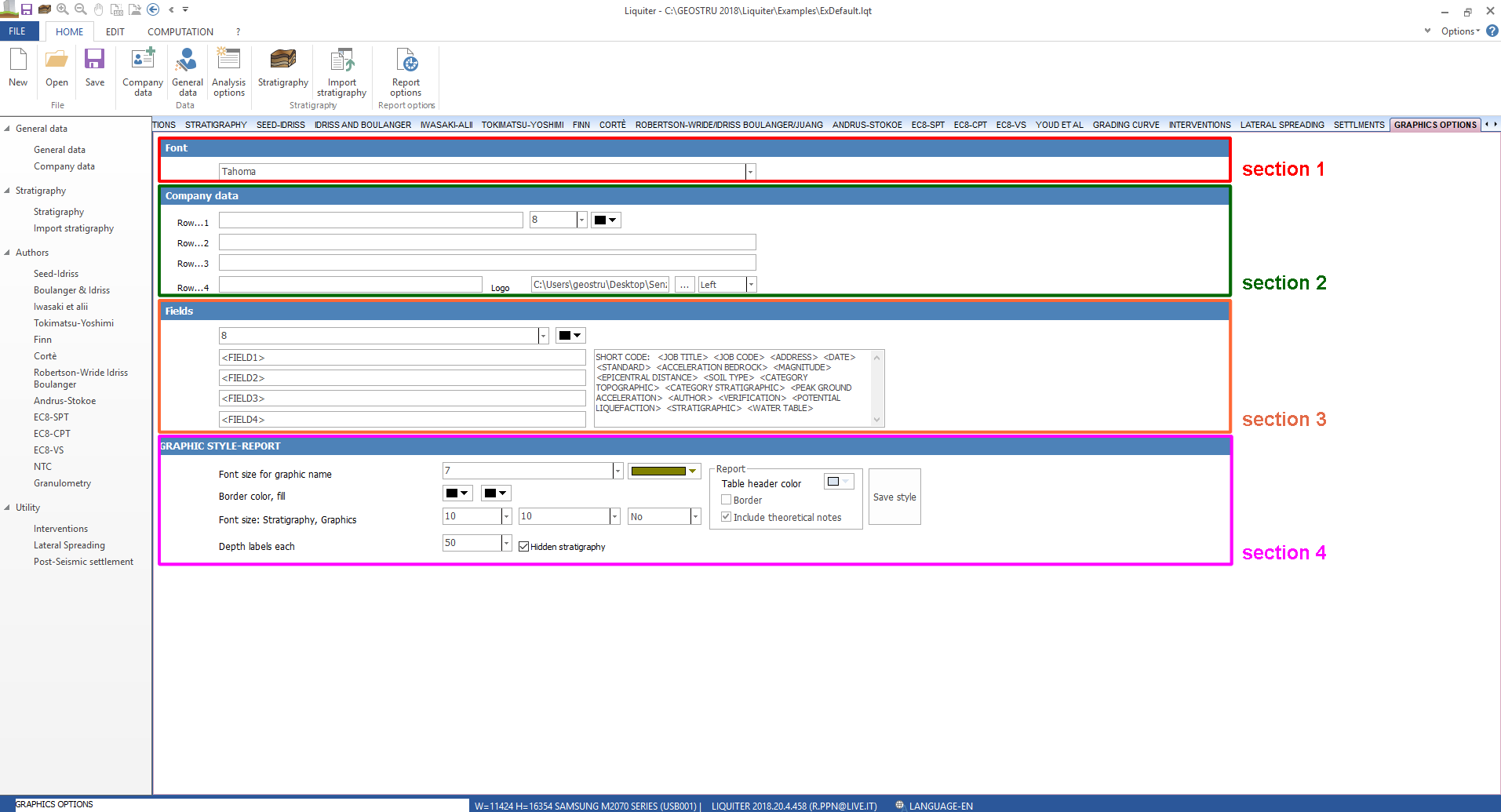
© Geostru