Import stratigraphy
The command opens a window that allows to choose the file to be imported (file type *.txt, *.edp). The files imported from other GeoSTru programs (like Static Probing, Dynamic Probing, etc.) contain all information required in the stratigraphy table and used in the computation.
Stratigraphy
Insert in the table the required data:
DB
Click on this column to choose a type of soil from the predefined database. The user can customize the database by adding, modifying or deleting soil types.
Description
Insert a description for the layer.
Layer elevations
Enter the initial and final elevation of the layers (ground level is considered elevation 0).
The initial quota of layer 1 must be set equal to zero! |
Natural/saturated unit weight
Enter the unit weights for the layer.
Average blow number (NSPT)
Assign the average number of blows from the SPT test.
D50 granules (mm)
Enter the value of the diameter corresponding to 50% passing (grading curve).
Resistance qc and resistance to side friction fs
Enter point resistance and side resistance values derived from the static penetration test.
Shear waves velocity Vs
Insert the shear wave velocity for the layer derived form the penetration soil tests.
Color
Click on the cell - the color selection window opens and the user can choose a color to assign to the layer.
Texture
Clicking the cell you want to enter the texture it opens a window that allows to choose the file to be imported as texture (image file in *.jpg, *.bmp formats) and that will be assigned top the layer in the graphics.
The "Graphic" button generates the stratigraphy-depth graphic for the chosen parameters (NSPT, Qc, Vs).
Clicking on "Report" button in the lower side of the page, the software offers the possibility to print or export the stratigraphy table.
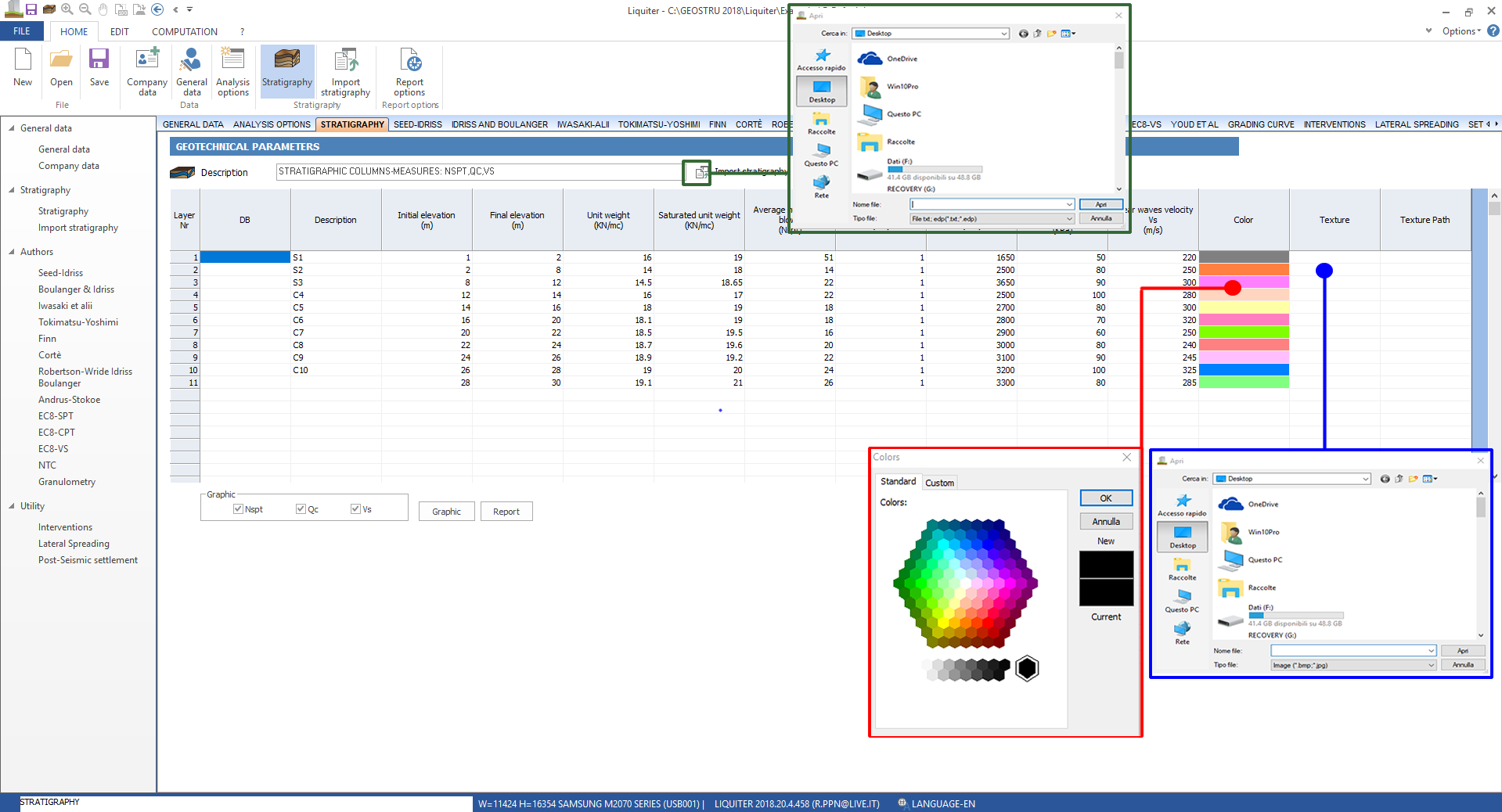
© Geostru