In the second calculation phase, after generating the initial tensional state of the considered model, the local seismic response analysis is carried out by assigning one or more accelerograms at the bottom boundary of the bedrock. After having prepared the bottom boundary for the application of an assigned accelerogram (boundary conditionon), the accelerogram can be loaded from the ‘Analysis and Results’ panel, from the ‘Accelerograms’ command located on the top left bar, which opens the following window:
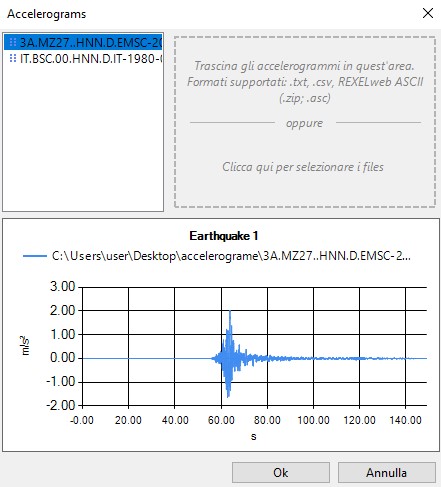
The accelerogram can be imported from .txt, .csv files. REXELweb ASCII files (.zip; .asc). An example of importing an accelerogram from a text file is shown below.
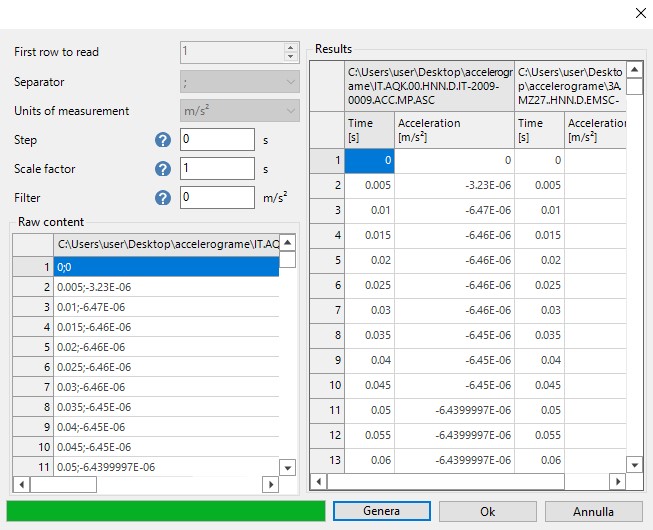
©GeoStru