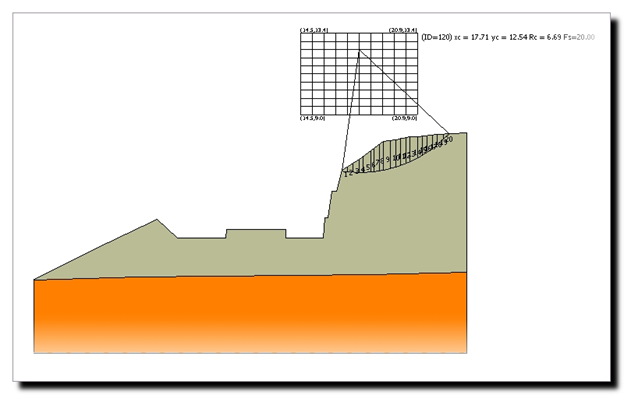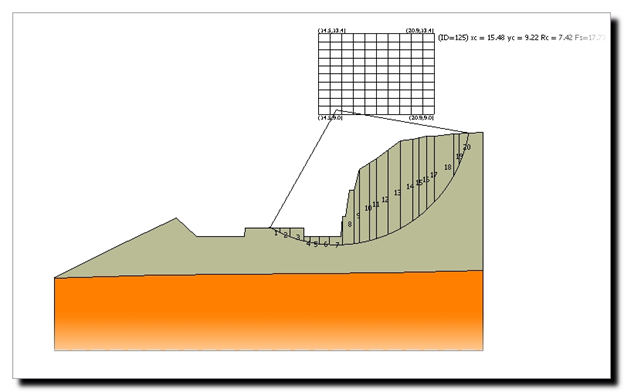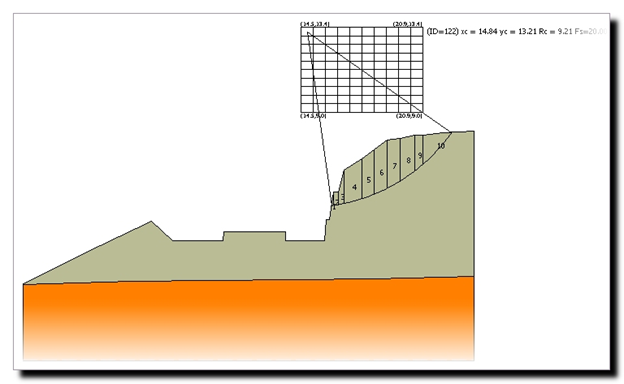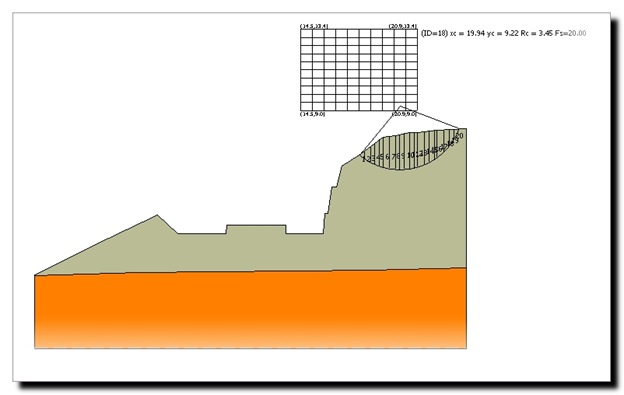Computation option that can only be selected if it is enabled the circular sliding surface option. To use this option, proceed as follows:
1. After running the automatic computation select, in Computation menu, select the command Display safety factor.
2. Move the mouse over the grid of centers.
3. On the status bar will show the safety factor corresponding to each surface of radius RC and center (XC, YC).
4. Quit the command by pressing the ESC key.
|
|
|
|
The surface interrogated by the user is stored on the screen once you exit the command; the surface can also be printed.
|
© GeoStru