All options refer to the surfaces of circular shape.
Computation bound by one point
Assigned a grid of centers, examine all the eligible surfaces passing through a point assigned by the user. To use the bound computation proceeds as follows:
1. Select Bound by one point.
2. Move the mouse over the work area.
3. Read the coordinates in the bottom left and type them in the Coordinate boxes.
4. Modify, if necessary, the coordinates of the point and the press the Apply button. Run the analysis.
Computation bound by two points
It is not necessary to assign a grid of centers, the computation takes place automatically and examine all eligible surfaces passing through the two points assigned by the user and tangent to a straight line of variable inclination between 0 ° and 90 ° in steps of 1 °. To use the bound computation proceeds as follows:
1. Select Bound by two points.
2. Move the mouse over the work area.
3. Read the coordinates in the bottom left and type them in the Coordinate boxes.
4. Modify, if necessary, the coordinates of the point and the press the Apply button. Repeat operations 3 and 4 for the second point and the run the analysis.
Computation bound by three points
It is not necessary to assign a grid of centers, the computation takes place automatically and examine all eligible surfaces passing through the three points assigned by the user. To use the bound computation proceeds as follows:
1. Select Bound by two points.
2. Move the mouse over the work area.
3. Read the coordinates in the bottom left and type them in the Coordinate boxes.
4. For each point (1, 2 and 3) the coordinates are confirmed by pressing the Apply button.
Computation bound: tangent to a straight line
Assigned a grid of centers and a straight line is studied all eligible surfaces tangent to the line defined by the user having the center on the given grid. To use this type of bound computation proceeds as follows:
1. Select Tangent to a straight line.
2. Move the mouse over the work area.
3. Read the coordinates in the bottom left and type them in the Coordinate boxes.
4. Modify, if necessary, the coordinates of the points and the press the Apply button.
Downstream interval
Examines all surfaces whose intersection with the slope fall into two segments, one downstream and one upstream. To use this type of bound computation proceeds as follows:
1. Select Downstream interval.
2. Move the mouse over the work area.
3. Select the coordinates of the four points that define the two segments (points 1 and 2 for the downstream interval, points 3 and 4 for the upstream interval). Confirm the coordinates using the Apply button.
4. Run the analysis.
5.Assign the maximum angular aperture and step of the angular variation (the meaning of the two input data shown in the picture below).
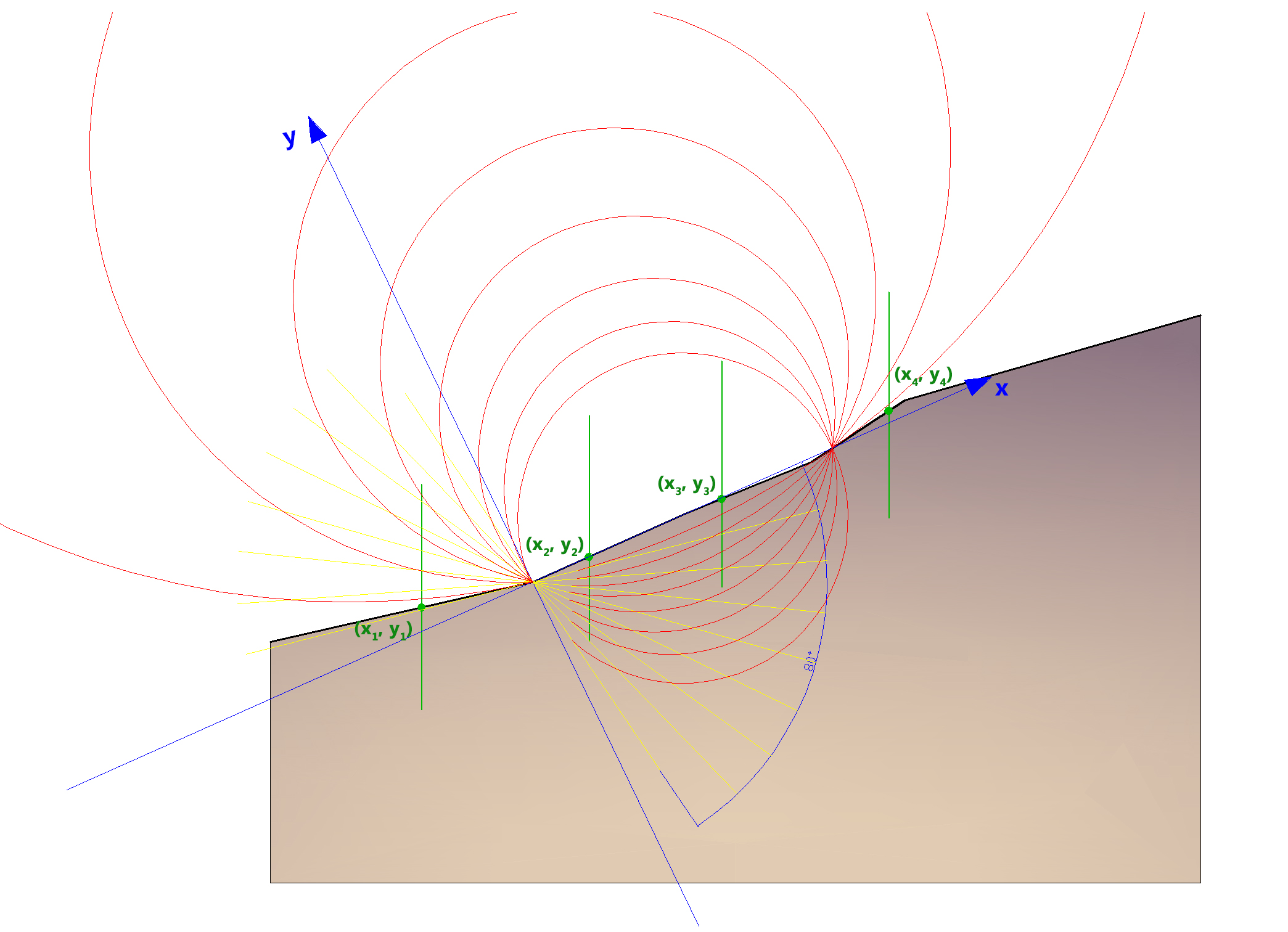
In the example, the value of the maximum angle aperture is equal to 80° while the step of the angular variation is equal to approximately 10°;
in yellow are the tangent lines that bind the failure circles calculated by the program
The program does not perform the computation if it doesn't find a surface compatible with the assignments made.
|
Bound on a series of points
Examines a series of bound surfaces on a number of points. Insert the bounds in the appropriate grid.
© GeoStru