Given dimensions, strength class of the concrete section and the steel grade of longitudinal bars and stirrups you can require to the program a first design of longitudinal bars and stirrups selecting in "Section Data" dialog window the option "Reinforcement design". For a general section such dialog appears as below:
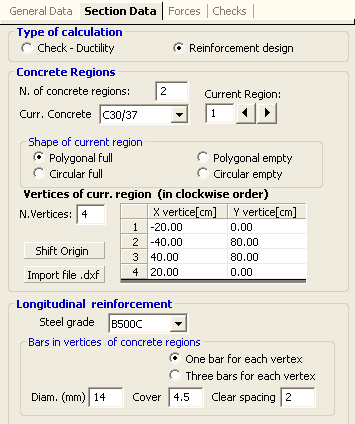
Diameters of bars (longitudinal and for stirrups) used in design are those stored in Materials Library (that you can modify as you want).
Longitudinal bars provided by the program after the first run ("Checks" Tab selection) are uniformly distributed along the perimeter of the concrete regions. You can easily modify their position and diameter and run again the checks.
After the first run the program provides only for a virtual hoop around the perimeter of the concrete region. In the Stirrups-Ductility Tab window you can generate (in the appropriate grid) one or more hoops (up to 9) and cross-ties (up to 80). Selecting Checks Tab the program performs new checks for the modified stirrups. And so on interactively. Print results on the pertinent window (command ![]() )to evaluate in detail eventual non conformity of checks.
)to evaluate in detail eventual non conformity of checks.