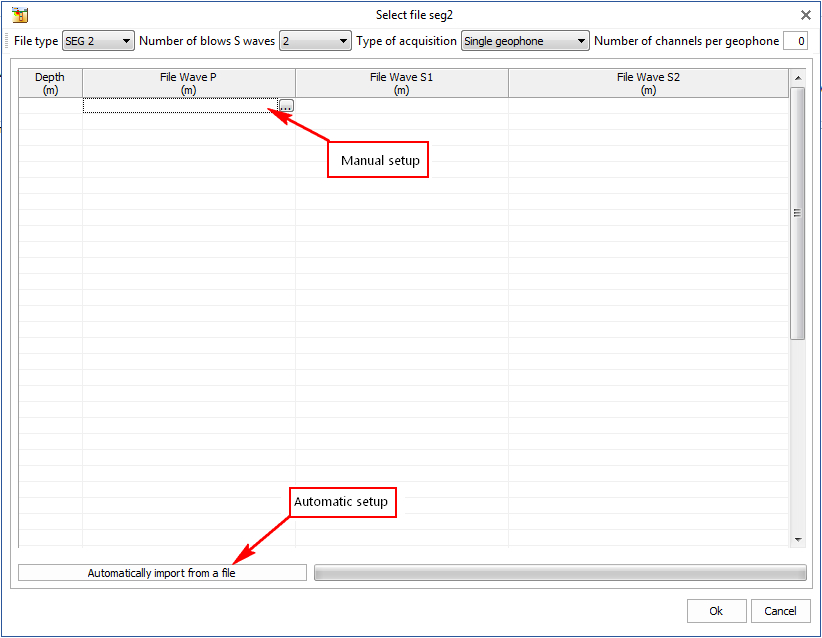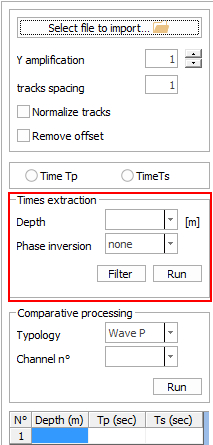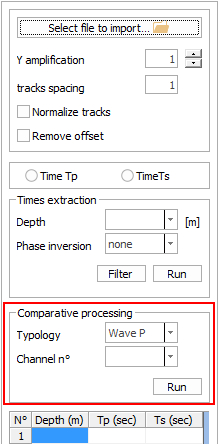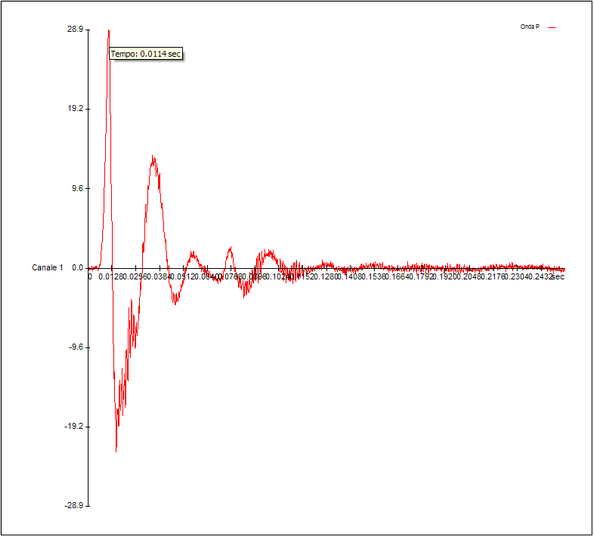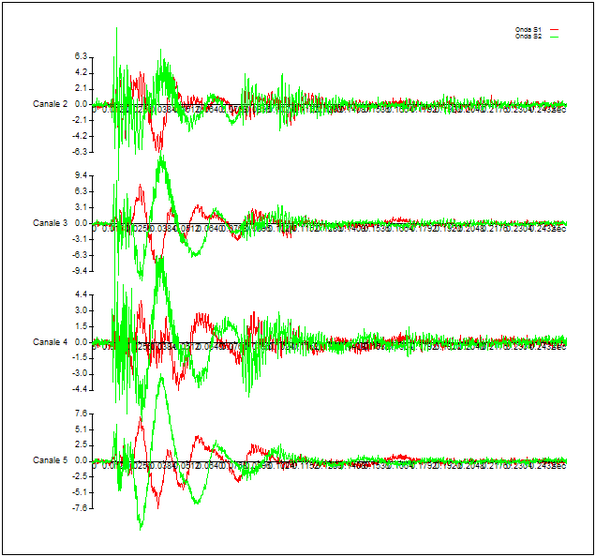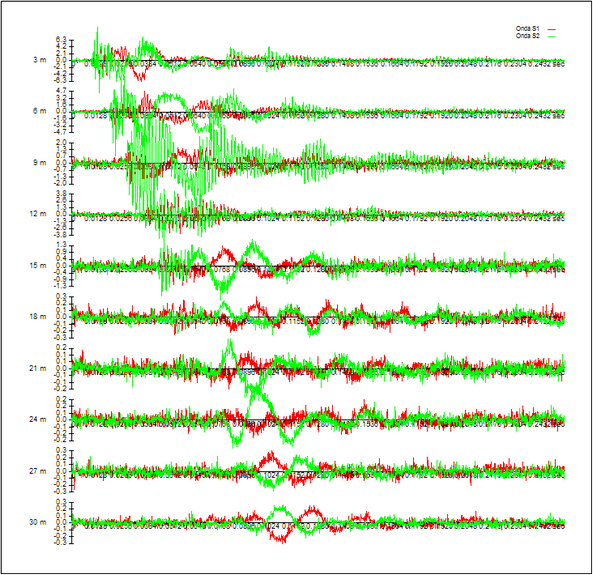This section of the program allows to extract the experimental data on arrival times of P and S waves contained in the SEG2 files.
The preliminary phase consists in defining for each depth of investigation the three files containing the data to be processed.
To start again the extraction saved in a work file it is not necessary to follow this operations |
SEG2, Ambrogeo, drm
Information can be entered manually or it can be used an automatic import of all files from a folder specified by the user. In this case, the files are loaded in groups of three in alphabetical order, using the following convention:
- the first file is associated with P wave
- the second is associated with S1 wave
- the third is associated with S2 wave.
It can be then specified the depth intended for the uploaded files.
|
Txt, CSV
In the import window it is possible to insert a text file for each depth.
Files can be selected individually by clicking on the button in the corresponding grid cell, or by selecting a folder using the button below the grid and then clicking on "import".
This file must contain 4 columns.
• The column of time values
• The column of values relating to P
• The column of values relating to S1
• The column of values relating to S2
After setting the correct file type (txt/csv), four boxes are displayed in which you can specify the first row of values, the various columns and the type of separator.
NB: The files must, of course, have the same number of rows and the same arrangement of columns.
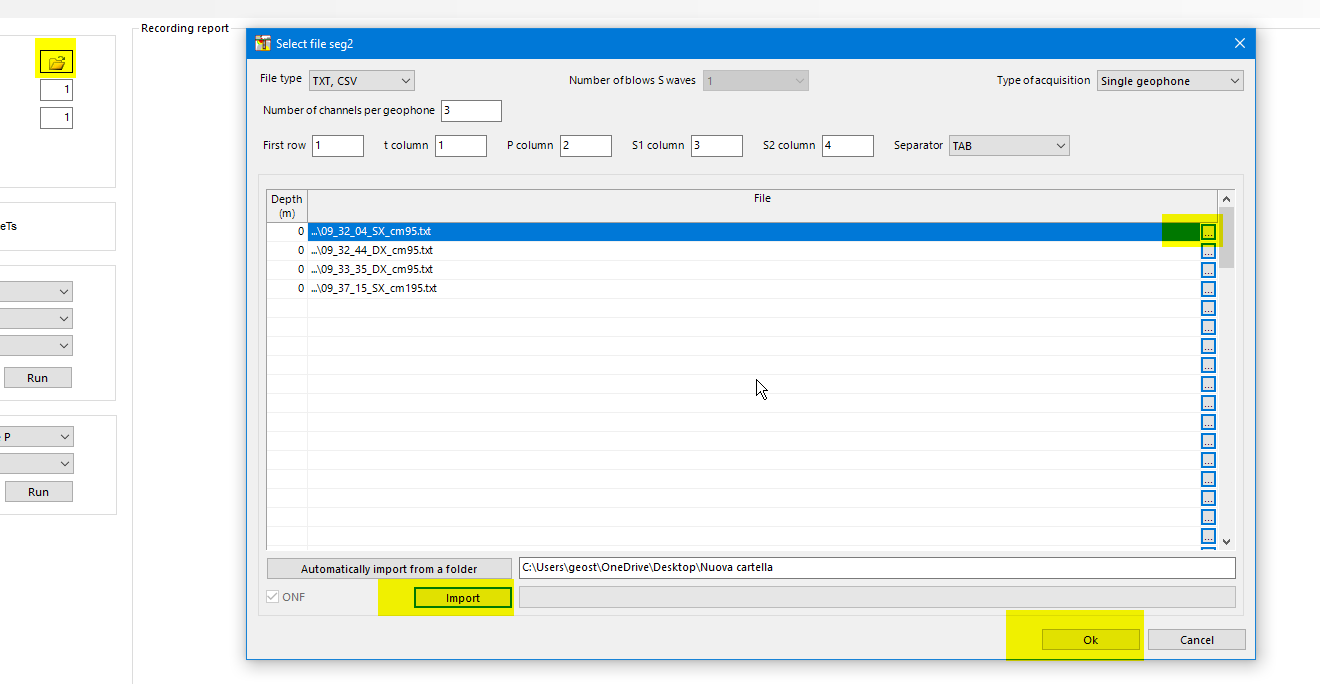
The extraction can be separately done for the P waves and S waves at each reference depth, or it can be viewd all the waves of the same type referred to a particular channel.
|
|
In the first case it should be specified the depth at which is conducting the investigation and the type of extraction to be performed. For the analysis of time Tp is analyzed only the diagram P wave for the appropriate file, while for the time Ts are drawn the left side and right side S waves for each acquisition channel of the geophone. S waves appear superimposed to allow the user to easily locate the point of phase inversion. This type of extraction can also be done by choosing to reverse the S1 or S2 waves. In this case is also determined the sum of the two tracks. During the graphical analysis, the value of time corresponding to mouse position on the drawing can be observed. In order to select the time to use in the project is simply to right click in corresponding to the desired value and choose the "Select Time" option in the menu. A window will make possible to improve the selection by including the reference measurement for that acquisition.
If is intended to do a comparative analysis it is possible to choose to track all the waves of the same channel choosing between P wave, S1 wave, S2 wave, or S1 wave and S2 wave superposed.
|
||
|
||
|
The Advanced menu provides detailed information on seg2 file, with details relating to the instruments or to individual tracks. From this menu can be excluded channels that should not be considered to determine the arrival times Ts.
Selections are collected in tabular form at the left of the window.
At the end of the study the "Export" command from the "File" menu makes available the data collected for processing. These, in fact, are inset into the "Input data" of the main program. In a dual manner, you can import data using the main program command "Import."
© GeoStru