The program is based on a graphical input of penetration tests. To insert a new test right click on the insertion point in the work area, select the type of test (progression or borehole) and enter the general data.
X, Y, Z |
X and Y representing the location coordinates are automatically entered but may be altered as required. Z indicates the altitude. |
Depth of boring |
Final depth reached by the test. |
Water table depth |
If any water tables are encountered, it is necessary to insert depths (initial and final). |
For SPT test, the list of defined equipment is presented from which the one in use should be selected. For borehole tests, the start depth of the test is required. Each test may be characterized by a particular color set by the user.
After the test position and type is recorded the user can enter the readings' data by pointing to the test and opening the floating menu (right click). This menu (not the same as above) gives a number of options including Data entry and also test removal.
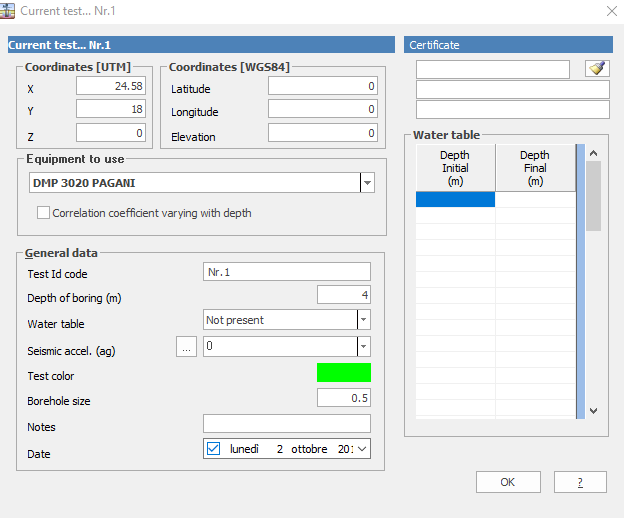
Data entry for progression test has a different form that the one for borehole test.
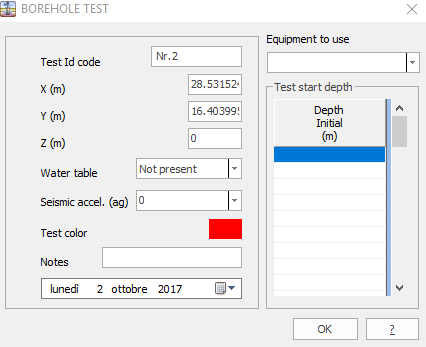
Once the data is entered, right click on the test and choose the command Process.
*The difference between Process and Reprocess command is the following:
The Process command calculates the geotechnical parameters and keeps eventual alterations to them, while the Reprocess command recalculates the parameters without keeping eventual alterations made by the user.
© GeoStru Software 2025