Step 4 - Tests of reliability
In this step of the tutorial we will see how to get a curve of the H/V spectral ratio with its peak sufficiently reliable.
It is possible to load the file "Step_3" in the tutorial folder, containing the data necessary to proceed from this point of the tutorial forward.
1) |
We click on "Spectrum H/V" as shown in figure |
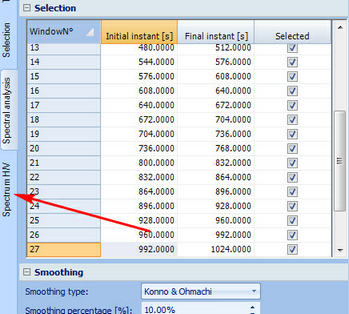
2) |
The first thing to notice is an indication that some checks have not been full field as shown in the figure: |
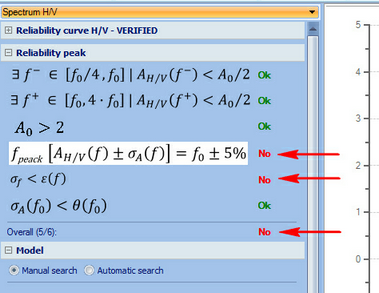
These tests are recommended by the SESAME project to assess the reliability of the curve for the H/V spectral ratio and its peak. In this case those that are not checked are those relating to the peak of the curve for which the standard deviation is excessive. These checks may also not be taken into account: it is only the user's choose whether to take them into account or neglect them. To complete the tutorial, in this case we decide to take them into account, and we will see how to solve this problem.
3) |
The first of the two tests that are not overcome, tell us that the peak of at least one of the two curves of the standard deviation is at a relative distance in frequency greater than 5%. The operations that you can perform in order to return to this limit are to eliminate the windows that are "disturbing" the average, or change the way in which the directional spectra are summed up. The directional sum of the spectra can indeed amplify more the spectral ratio and its standard deviation, creating a not very distinct peak. For the purposes of this tutorial we will try both solutions. |
4) |
Let's go back to the "Spectral analysis" section and focus once again on the stationarity map. It can be seen in correspondence of the peak frequency of the curve relative to the H/V spectral ratio the presence of some spectra with an accentuated content (see figure below). |
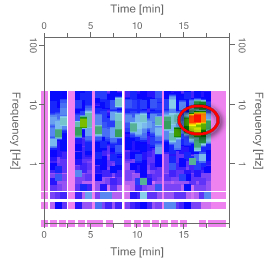
You can still note that in the highlighted area there is a strong variability of the spectra. Excluding the windows from global analysis, it is possible to reduce the standard deviation of the H/V spectral ratio. To eliminate the above windows just proceed as in the previous step of the tutorial, thus obtaining the following results:
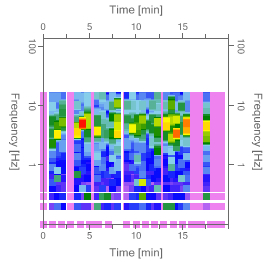
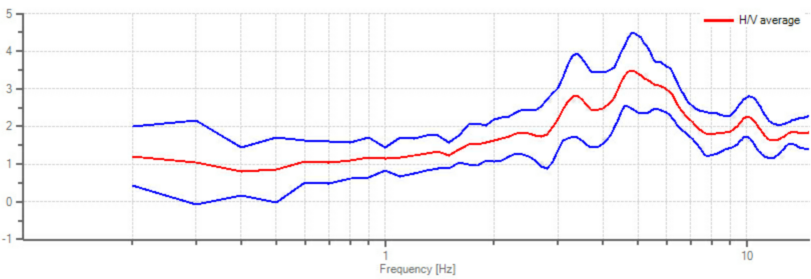
The windows eliminated are those that have the following initial instants: 960, 992 and 1024.
If you go to the "Spectrum H/V" section you can now see how all the checks are fulfilled.
5) |
As we said earlier we will now we will change the type of directional sum. Let's go back to the "Spectral Analysis"section. |
6) |
Press "Cancel" in the main menu: in this way we will be taking in the condition in which we had previously been excluded where they were not just excluded the three windows (or reopen the file Step_3). |
7) |
Edit the type of directional sum and set it to "Arithmetic mean" then press "Update". You will get results apparently similar to those of departure, but it is not like that. In fact, switching to "Spectrum H/V" section we will verify that all checks are fulfilled. In this case the change of the directional sum worked as the difference that led not to fulfill the verification was minimal. In such case it is indeed preferable to opt for such a choice rather than discard the windows, as in the latter case we would have declined further useful data for the calculation while, by changing the type of directional sum, we simply opted for a choice out of all possible ones that do not affect in any way the result, but that is just one possible way to add the spectra in the horizontal directions. |
|
© Geostru