In this section data to be processed are imported into the program. Traces can be imported from standard files SEG-2 (.sg2 extension as well as .dat extension), SEGY, SU and Ambrogeo.
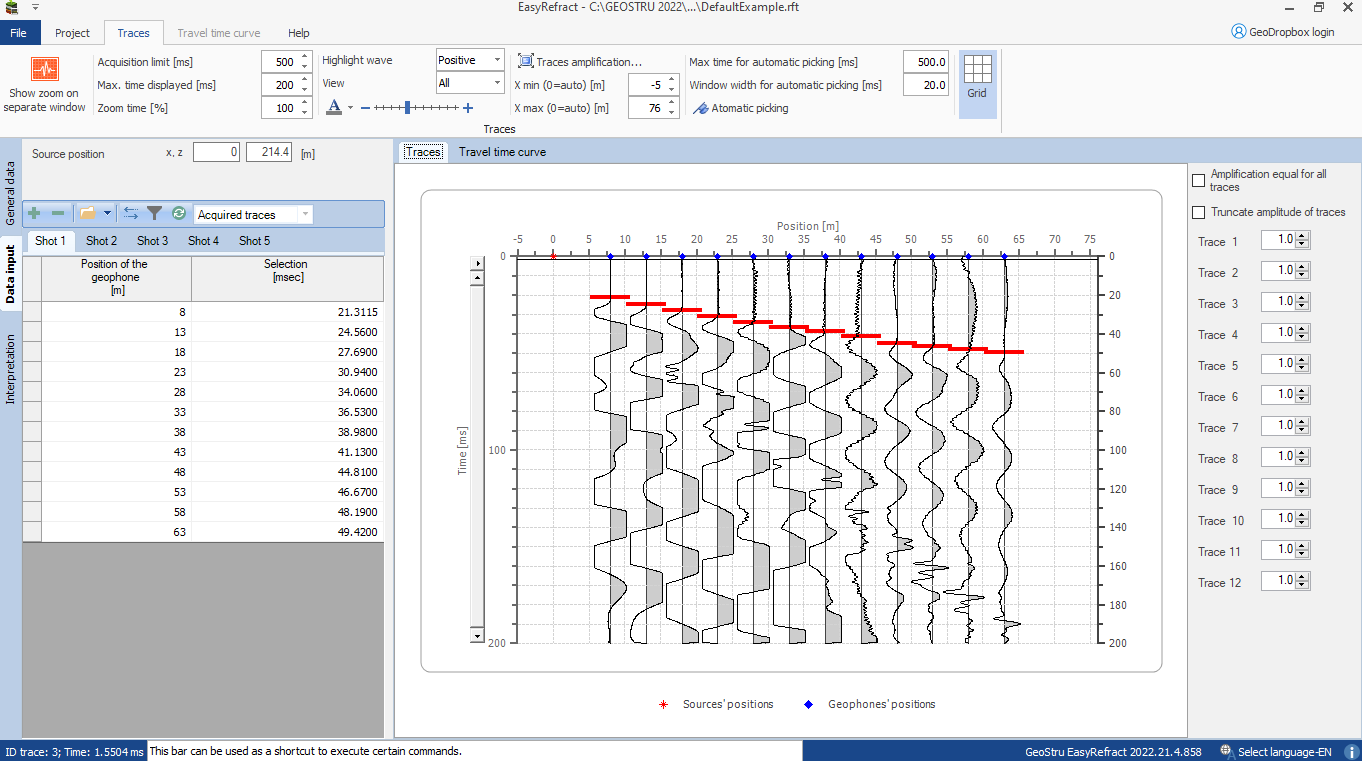
The window allows the selection of the number of shots to be used for the survey and the import, in each of these, of seismic data. The shots must be inserted from the outermost shot, carried out to the left of the array.
To insert a shot in the work file just click on "Add shot" button. The import of traces is done by using "Import traces..." button that opens the file selection window.
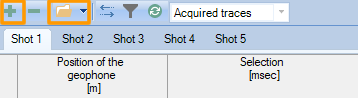
"Invert traces" function is used to reverse the order of traces recorded in the file.
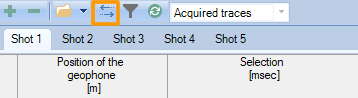
After the import of the first file, the software asks for the definition of the array geometry:
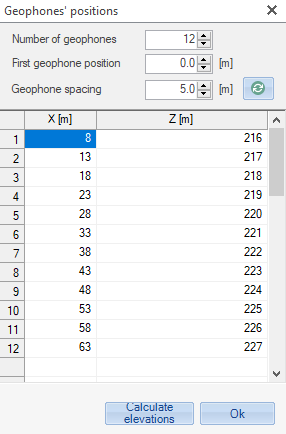
The values of the grid can be inserted manually or by using the autocomplete function carried out by the software. To assign the positions along the X direction is necessary to establish the number of geophones, the position of the first geophone and the distance between the geophones; for the elevation, instead, some values must be assigned and the software, by linear interpolation, determines the missing data.
If the files to import are in SEG2 or SEGY format, the values of the array geometry are automatically read from the file.
For a successful processing is necessary to assign to each shot the position of the source with respect to the chosen reference system.
The program is able to operate even without the use of seismic data. In this case it is necessarily to correctly set the geometry of the geophones and manually set, in the shot grid, the first arrivals. |
|
© Geostru