The software allows you to manipulate the acquired traces, making it possible to apply a low pass filter. Clicking the toolbar button opens the window that allows you to set the parameters of the filter.
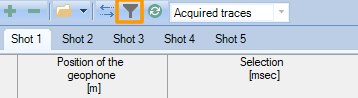

The window has two diagrams that show the Fourier transforms of the traces associated to the active shot: the upper diagram is relative to the traces without filter while the lower one shows the effects of the filtering operation at the selected frequency.
The cutoff frequency of the filter can be set either manually or graphically, by acting with the mouse on the upper diagram.
For proper operation of the filtering of the traces is necessary to determine the noise component you want to remove.
In the example shown in the figure have been identified as useful components of signal frequencies up to 200 Hz while those above this value have been removed as they are much less pronounced that the first one.
The option Remove offset, allows to correct the slippage of the level of an electrical signal with respect to the reference level zero.
|
© Geostru