Once you access the Attachment Manager, a main folder will be created with the project name. Inside, you can upload your documents by clicking on 'Upload' or by dragging the file into the File Explorer area (the dashed outline will appear). You can upload any type of file.
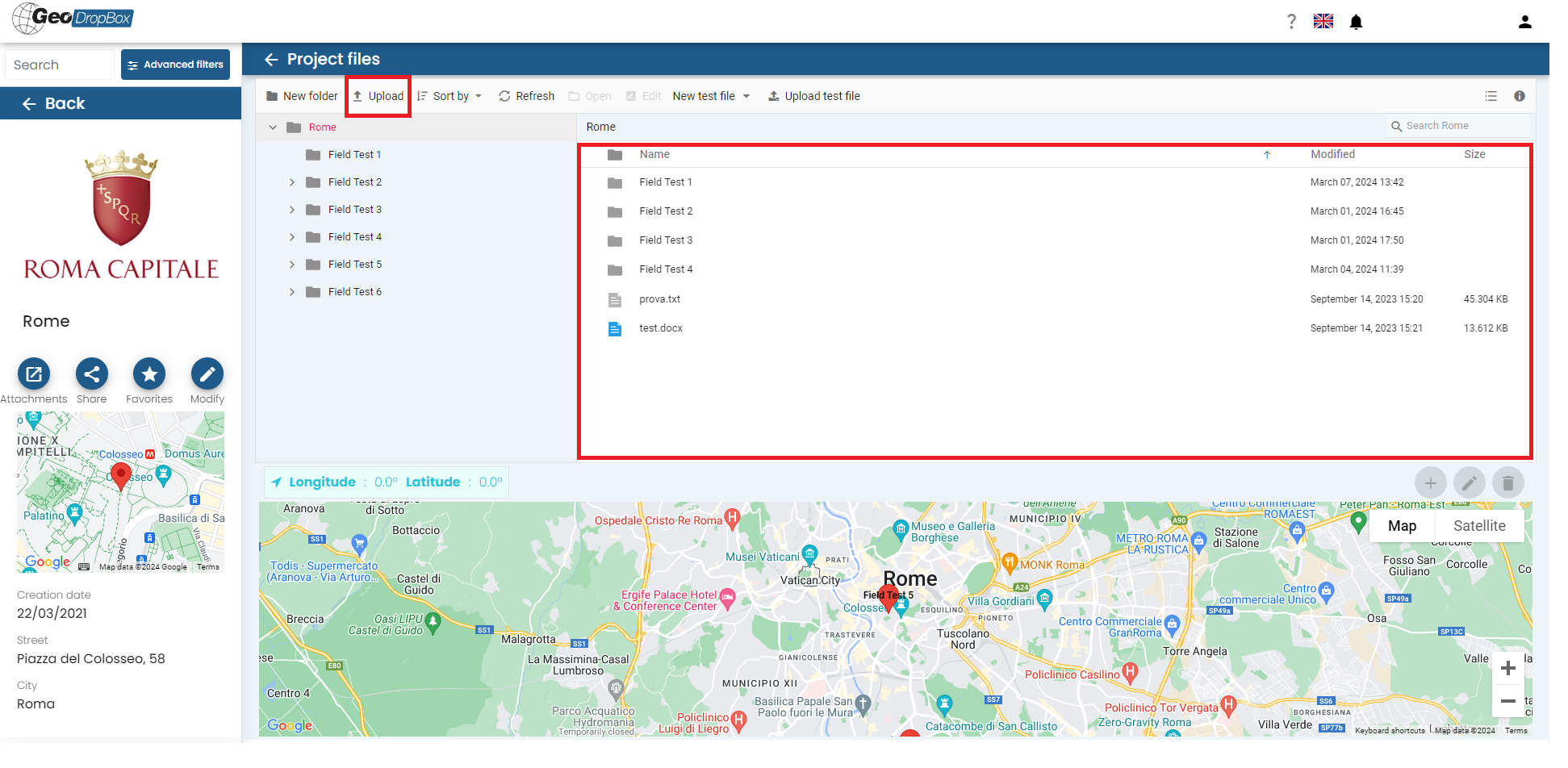
© GeoStru