It is possible to share a project, and then have any other user access its information and attachments, through this function:
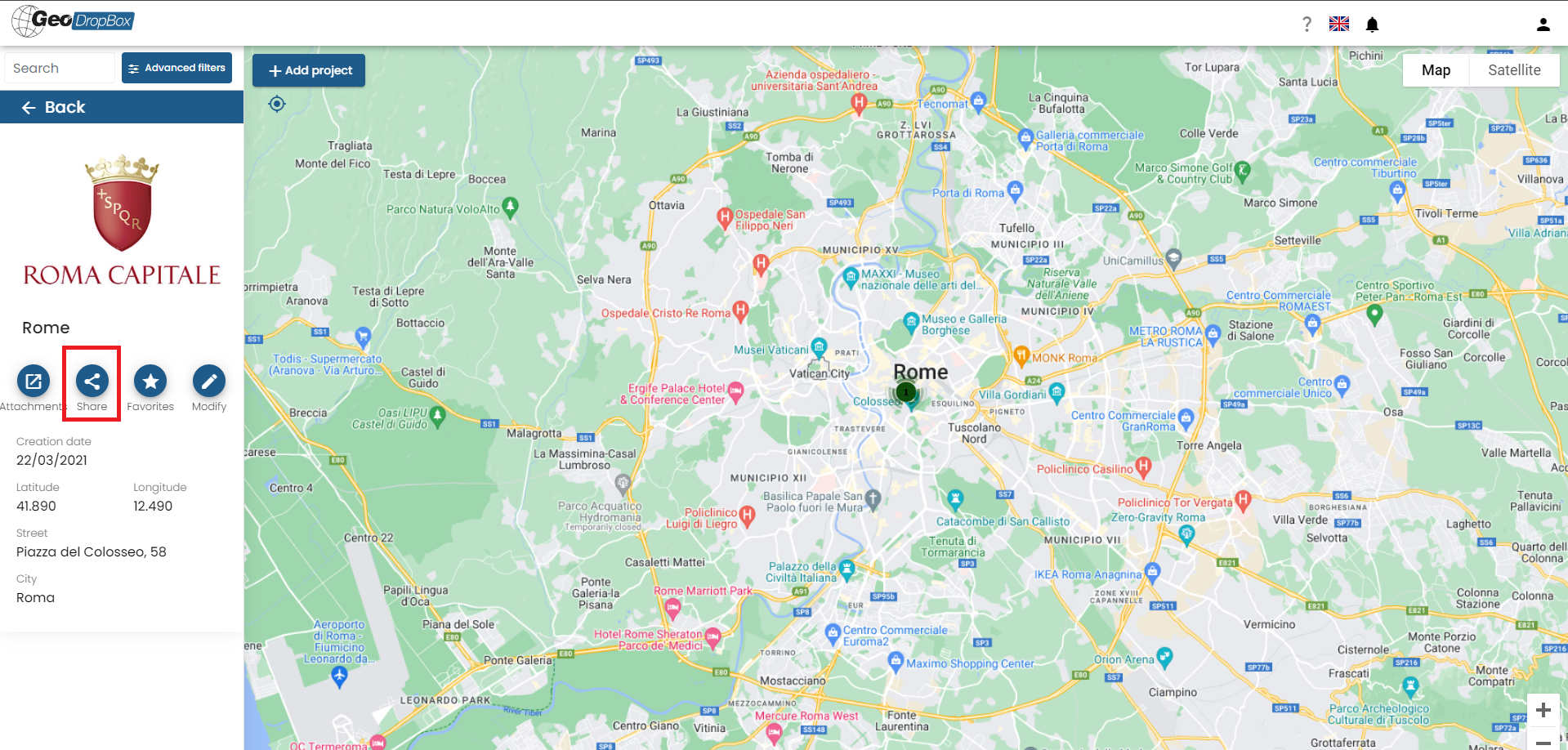
Upon clicking, a window will appear for you to enter the email address of the user with whom you want to share the project and specify the permissions to be assigned: Read or Read & Write.
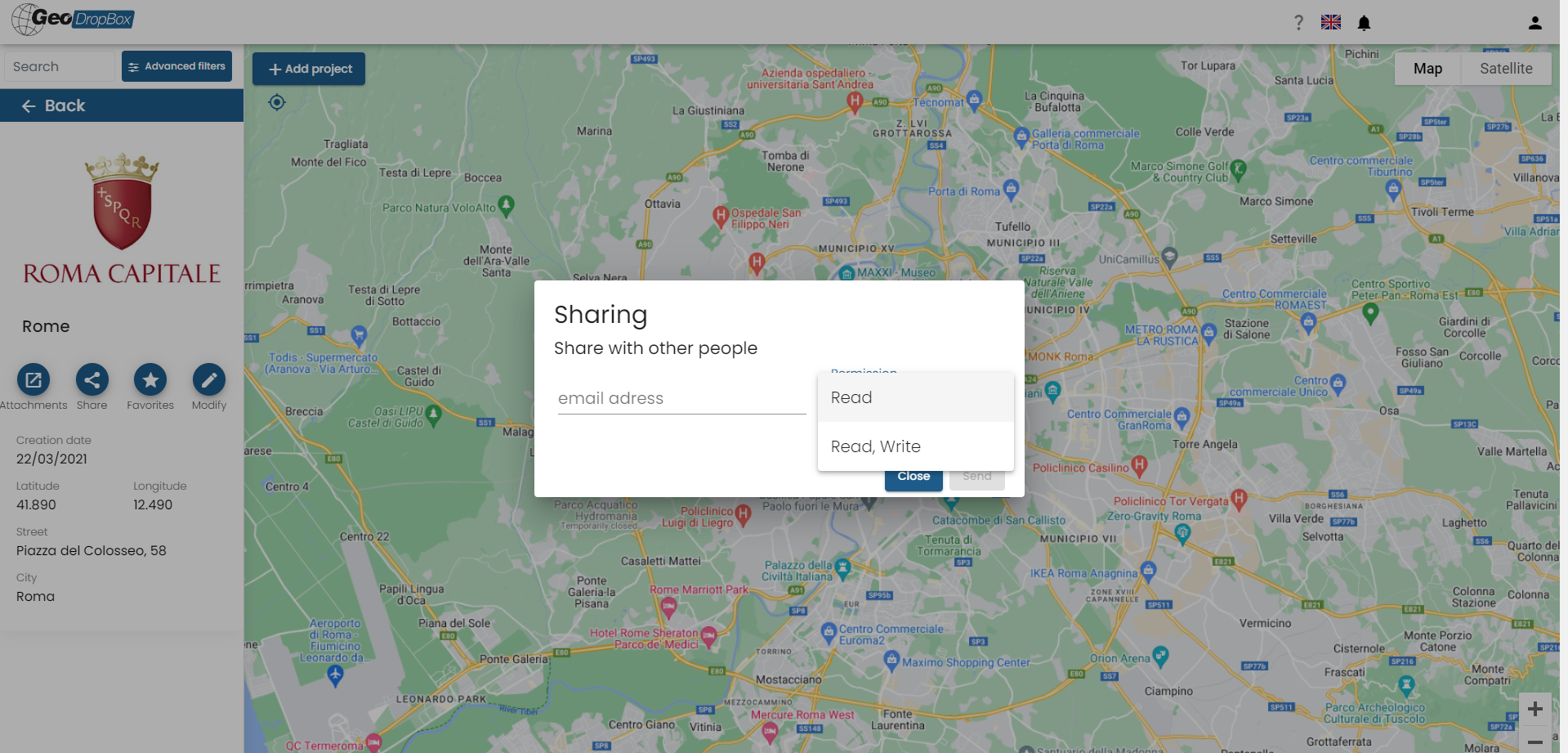
After entering the email and clicking send, the user you want to share the project with will receive an email notification from the service regarding the sharing request. The invitee will need to register on the site or log in if already registered and will then have access to the shared project along with any attached files.
© GeoStru