To delete a file, select it, and the 'Delete' option will appear at the top. Alternatively, you can right-click on the file and choose 'Delete'.
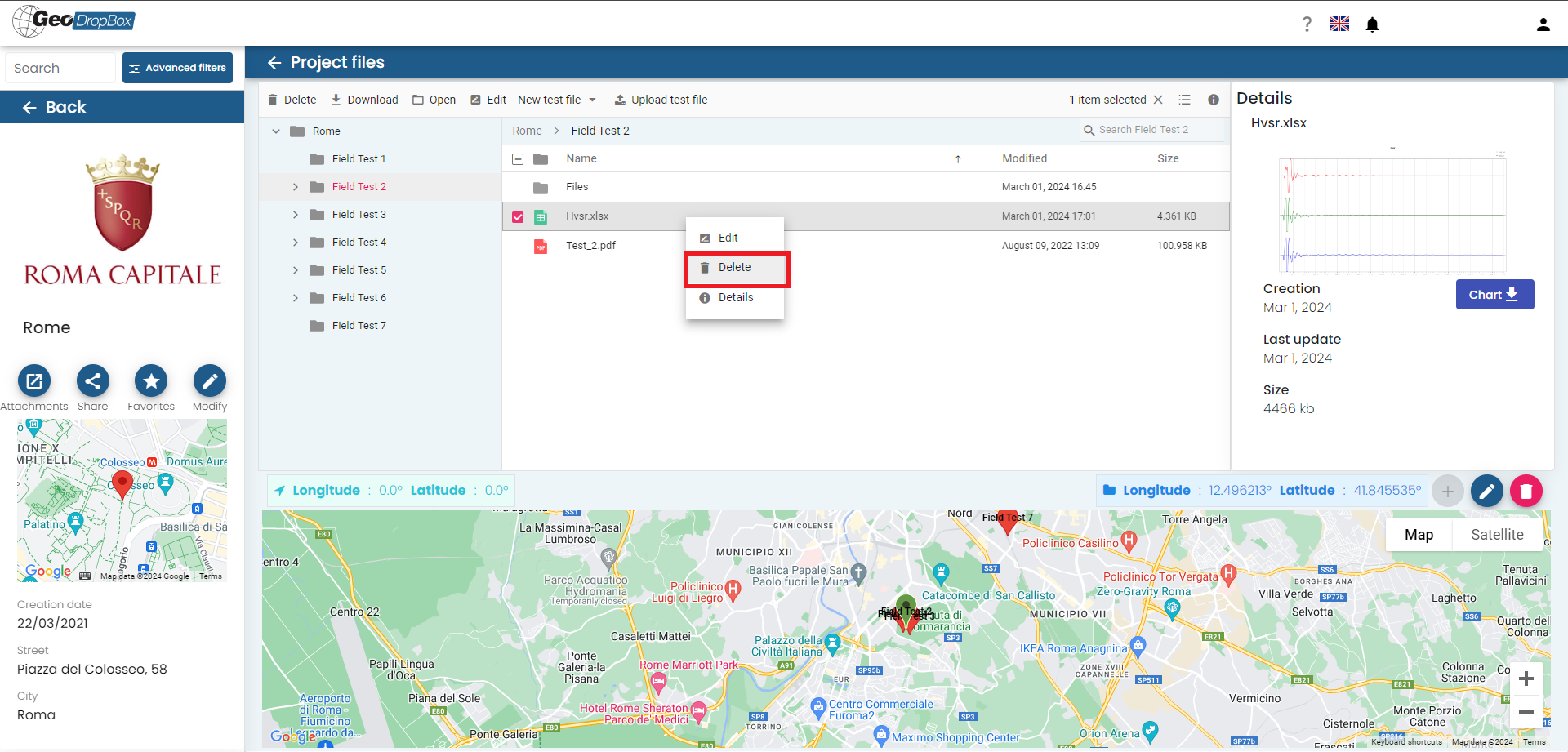
To delete a folder, you need to select it, right-click on it, and then choose 'Delete'.
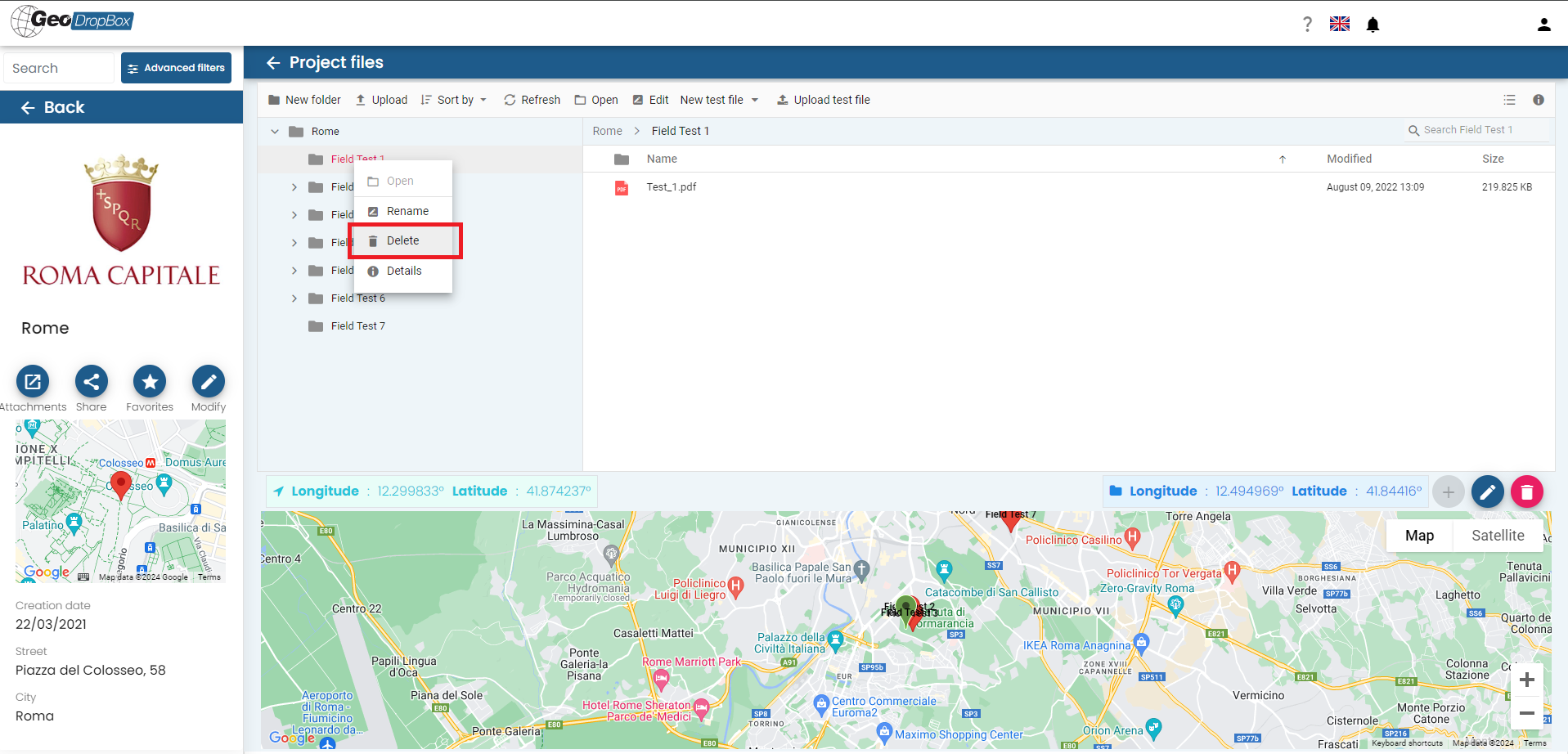
© GeoStru
|
<< Click to Display Table of Contents >> Navigation: EN > Creating a project > Attachments > Delete files and folders |
To delete a file, select it, and the 'Delete' option will appear at the top. Alternatively, you can right-click on the file and choose 'Delete'.
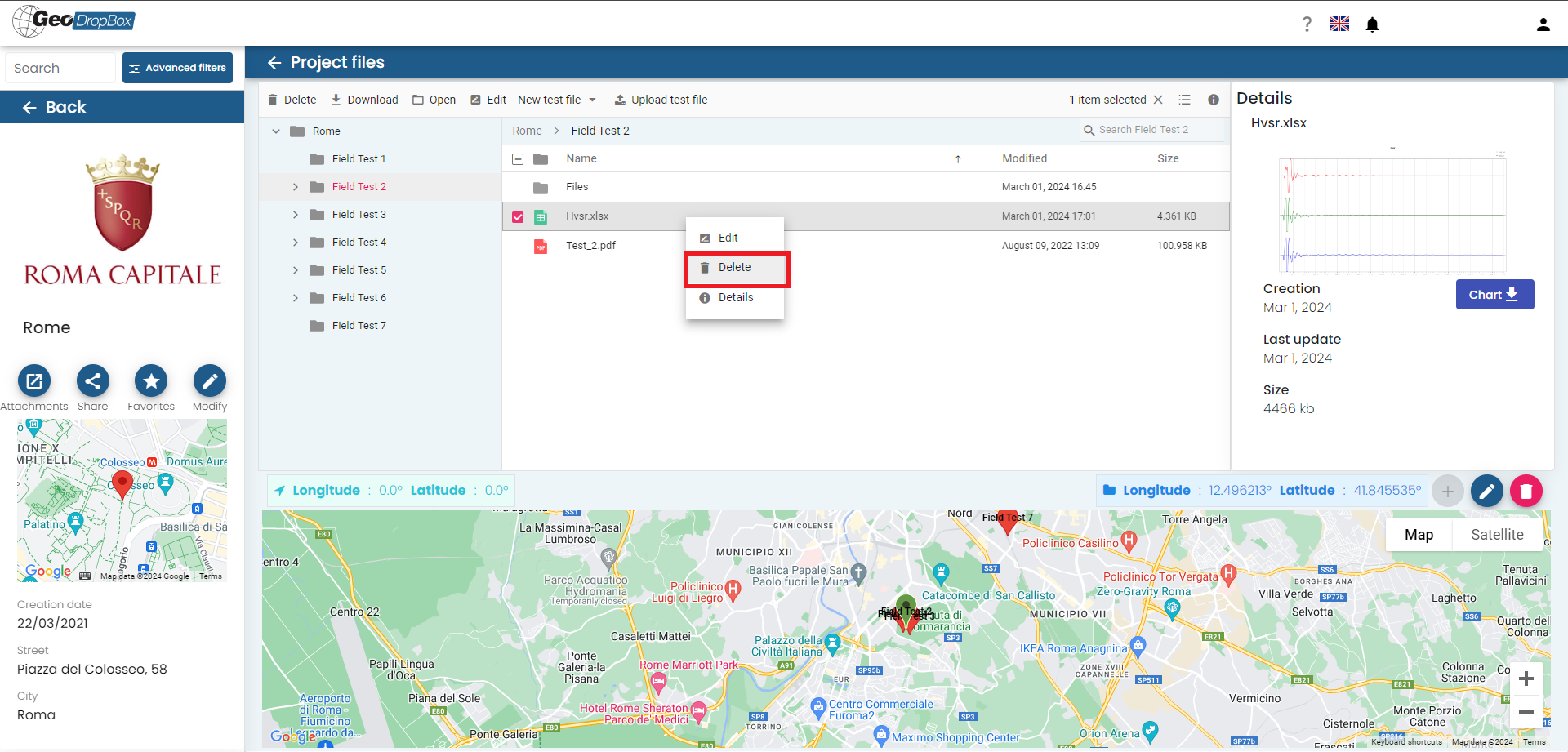
To delete a folder, you need to select it, right-click on it, and then choose 'Delete'.
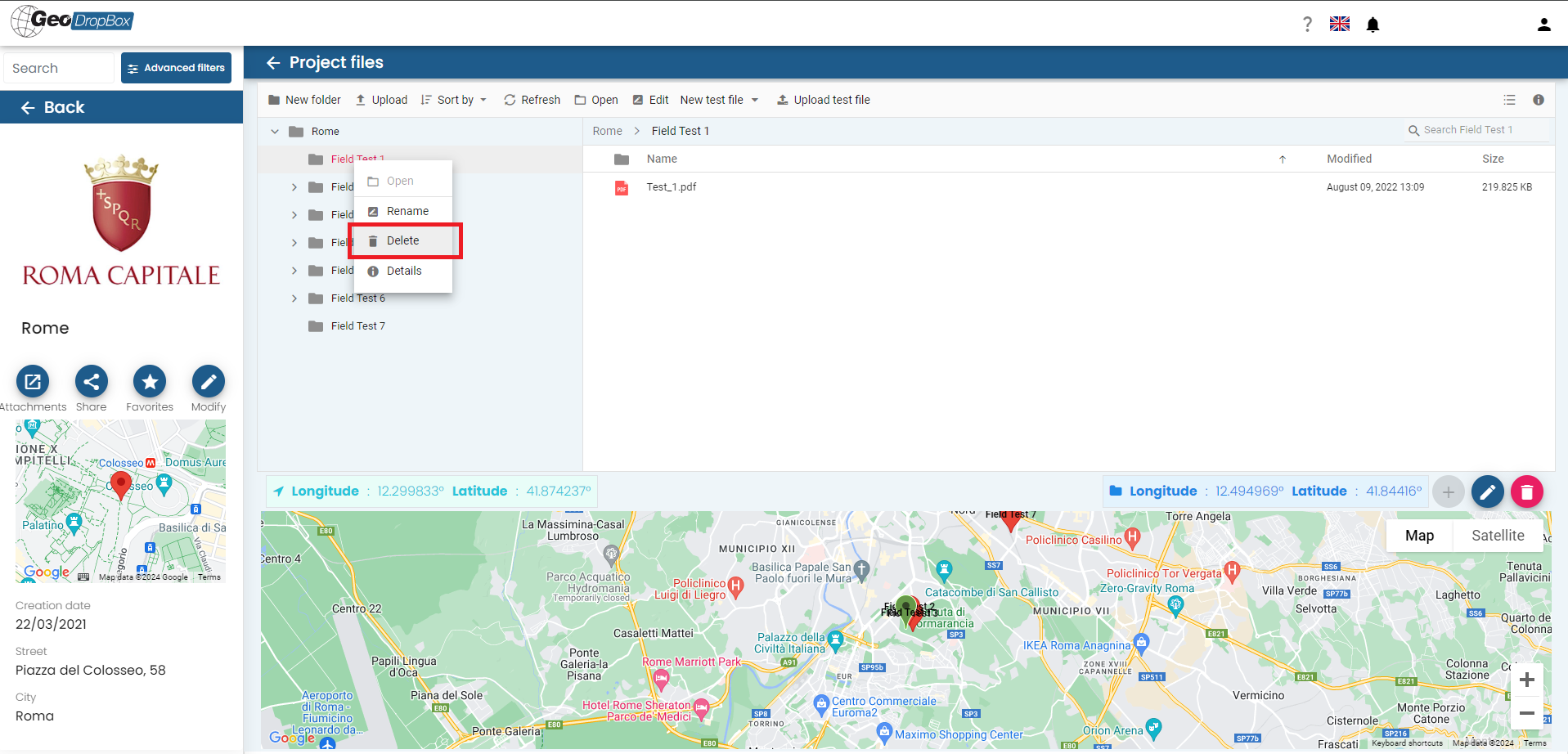
© GeoStru