For the HVSR test, the necessary input data includes the sample frequency and the North, East, and Z traces, which you can select after importing a Seg2 trace file. Once the file is imported, it will be saved within the project, and you'll have the option to remove or delete it. You can also delete and re-attach the Seg2 file as needed.
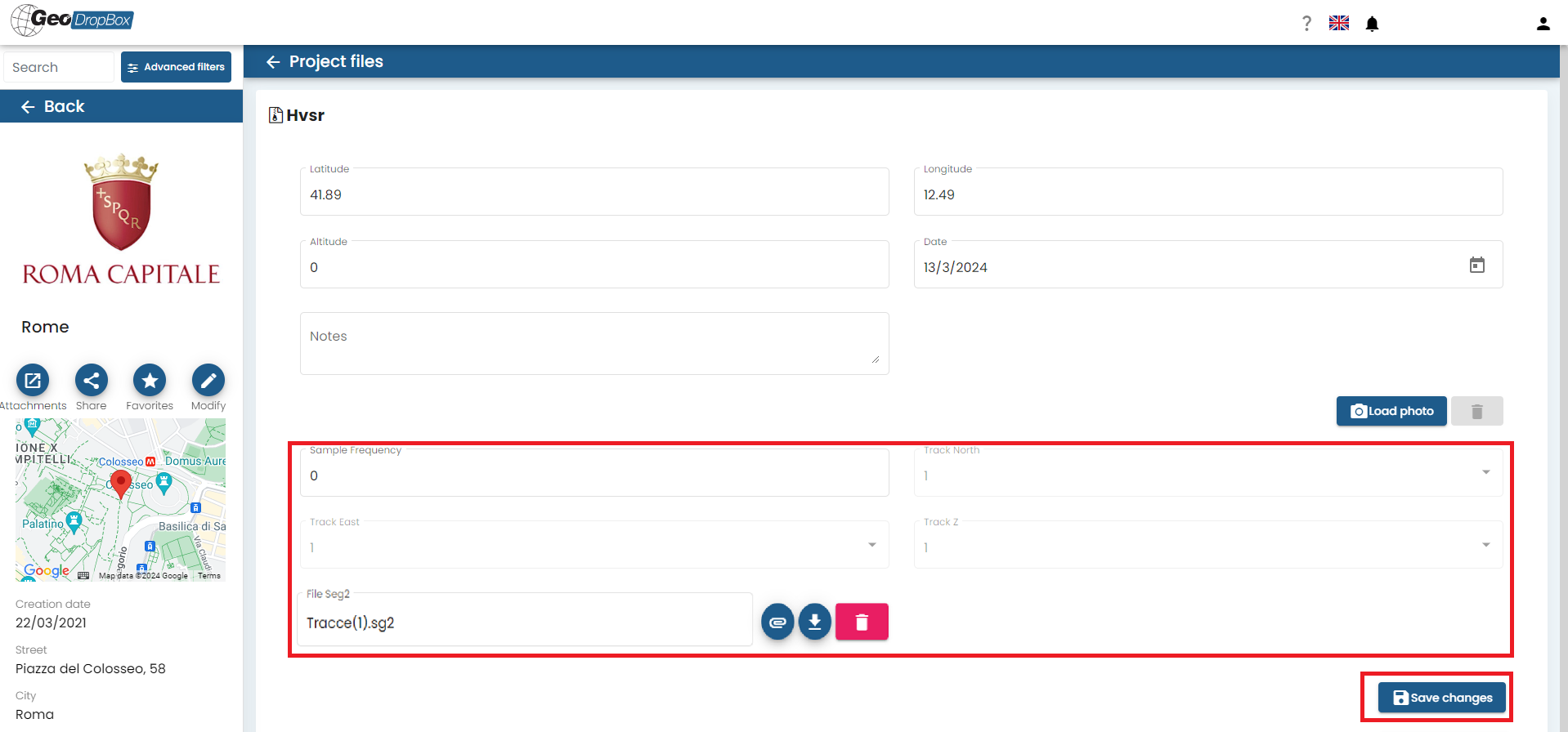
Once you click on "Save Changes," you'll return to the previous screen, and a file with the extension *.xlsx will be generated. Selecting this file will display the newly imported track reading chart on the right side. Clicking on "Chart" allows you to download the image of the chart, while clicking on "Download" at the top enables you to download the *.xlsx file. This file contains all the entered parameters, which can be viewed and modified if necessary.
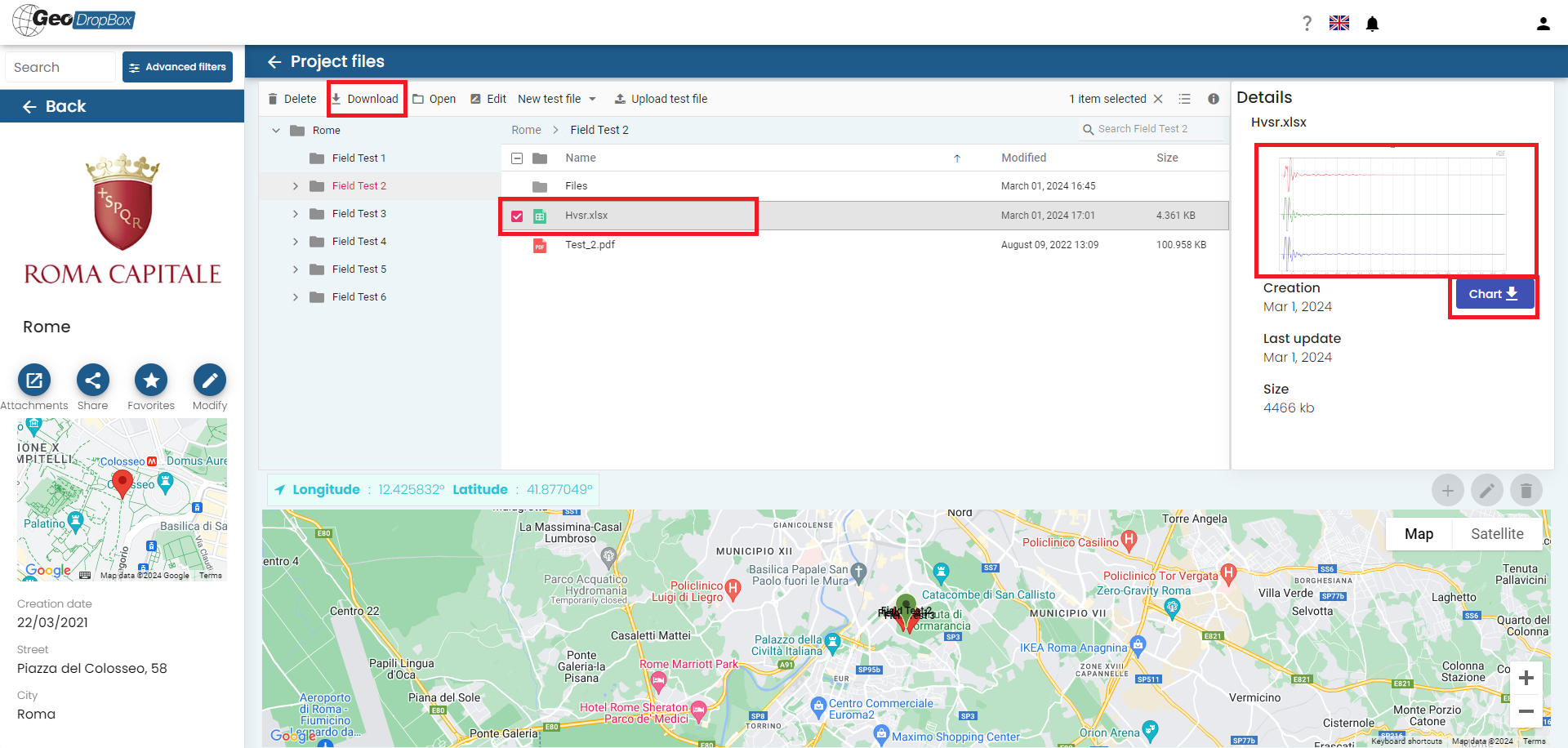
In addition, with 'Open' it is possible to preview the content
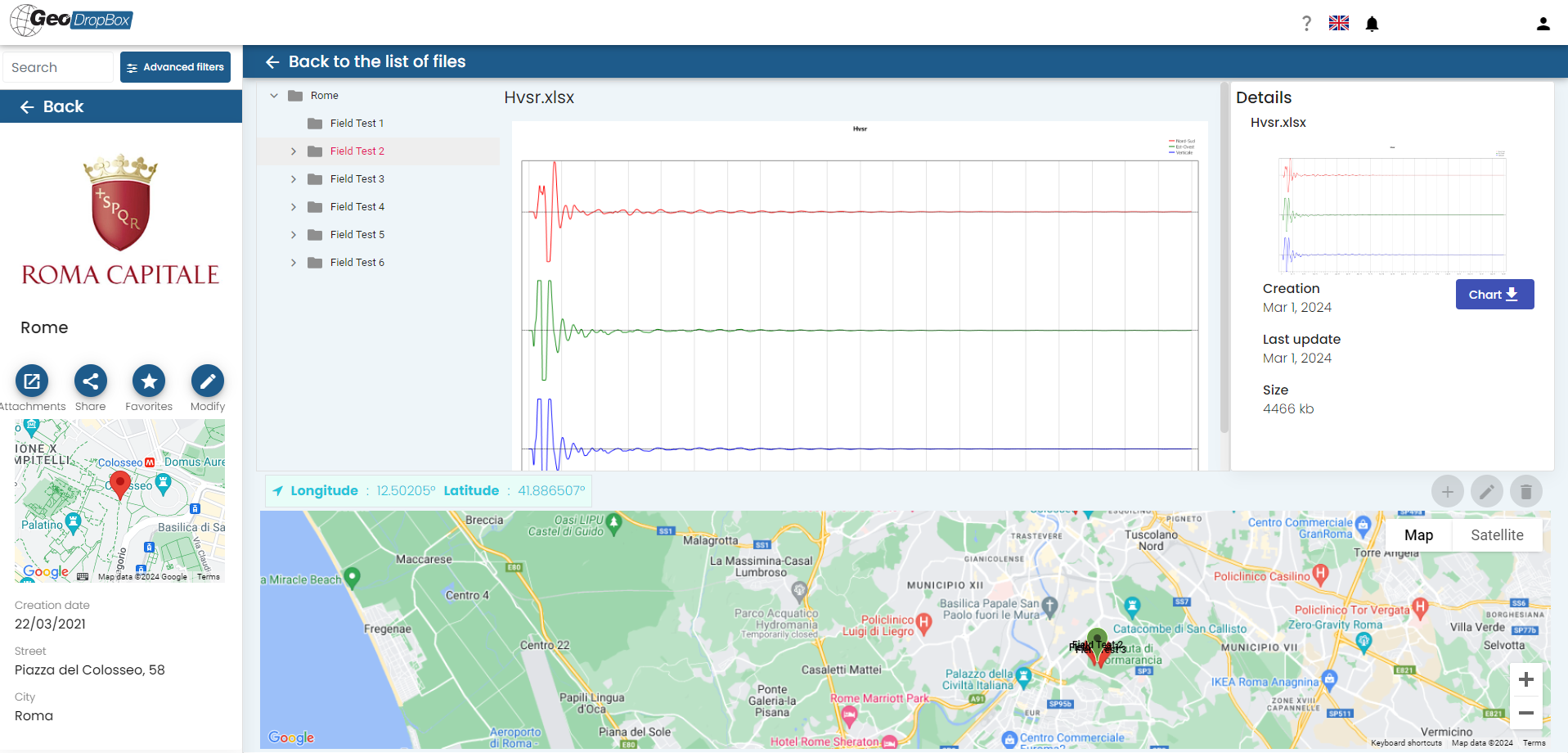
© GeoStru