After creating and selecting the project, the left sidebar provides the 'Edit' option. This allows you to re-enter the editing mode for the project information that was initially displayed during its creation:
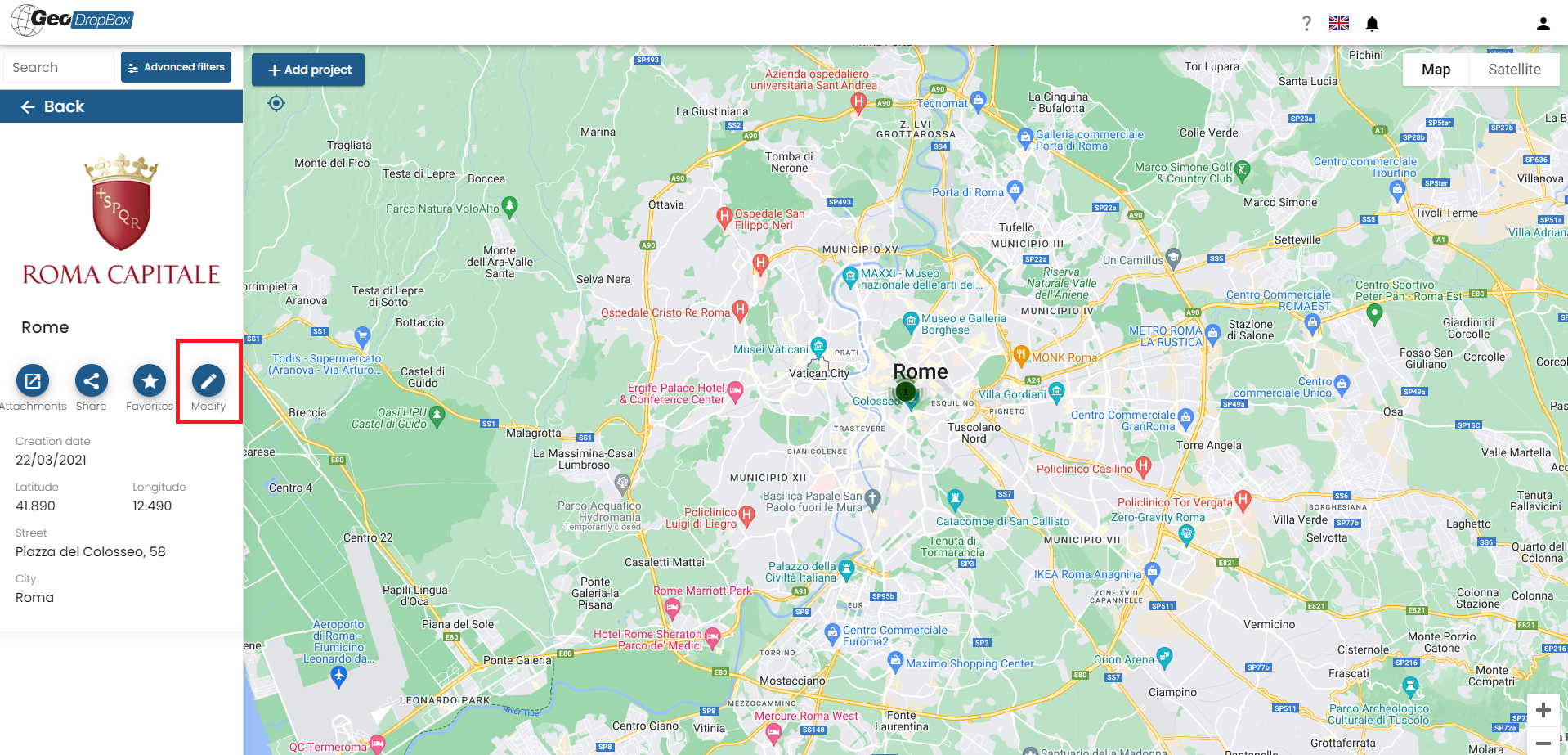
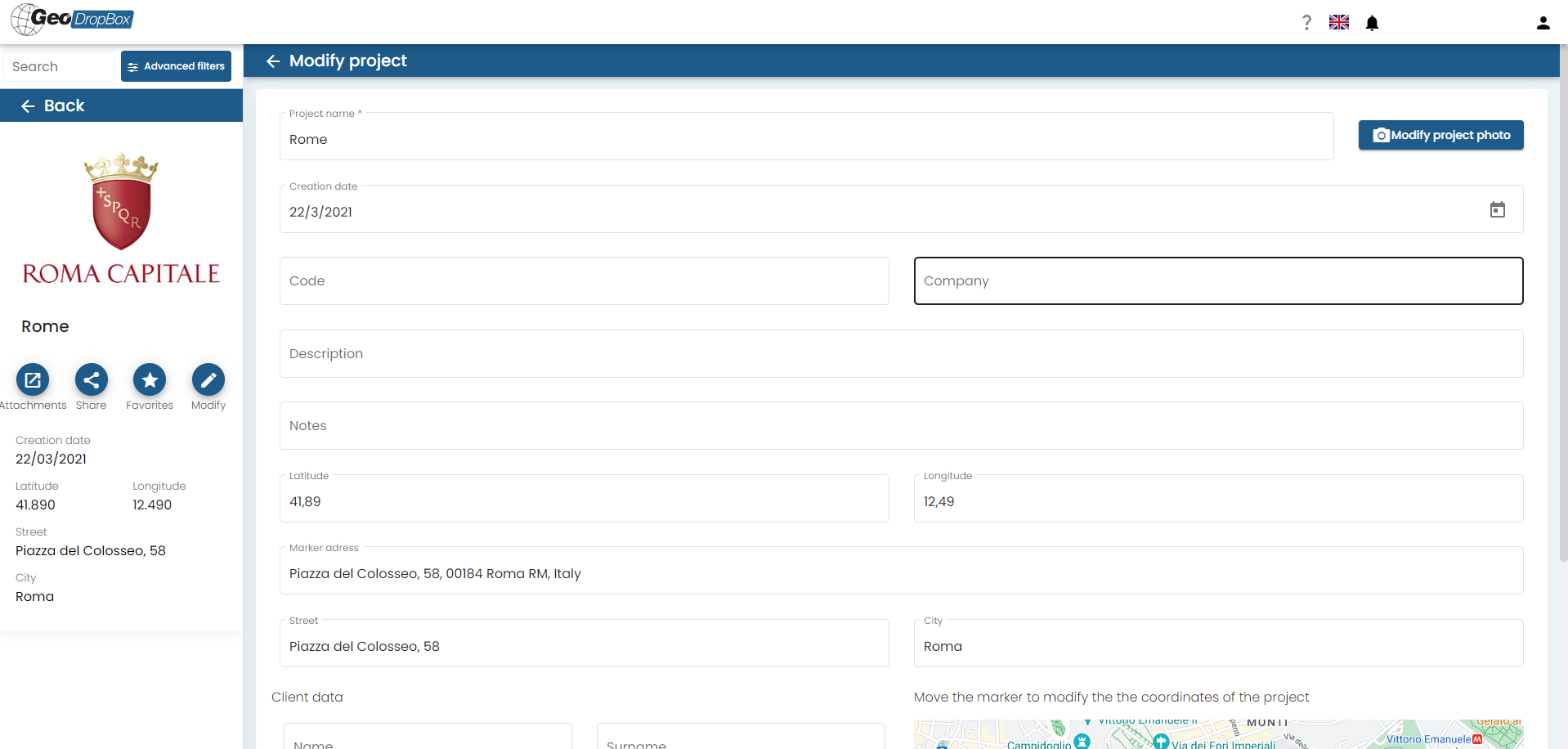
© GeoStru
|
<< Click to Display Table of Contents >> Navigation: EN > Creating a project > Edit project |
After creating and selecting the project, the left sidebar provides the 'Edit' option. This allows you to re-enter the editing mode for the project information that was initially displayed during its creation:
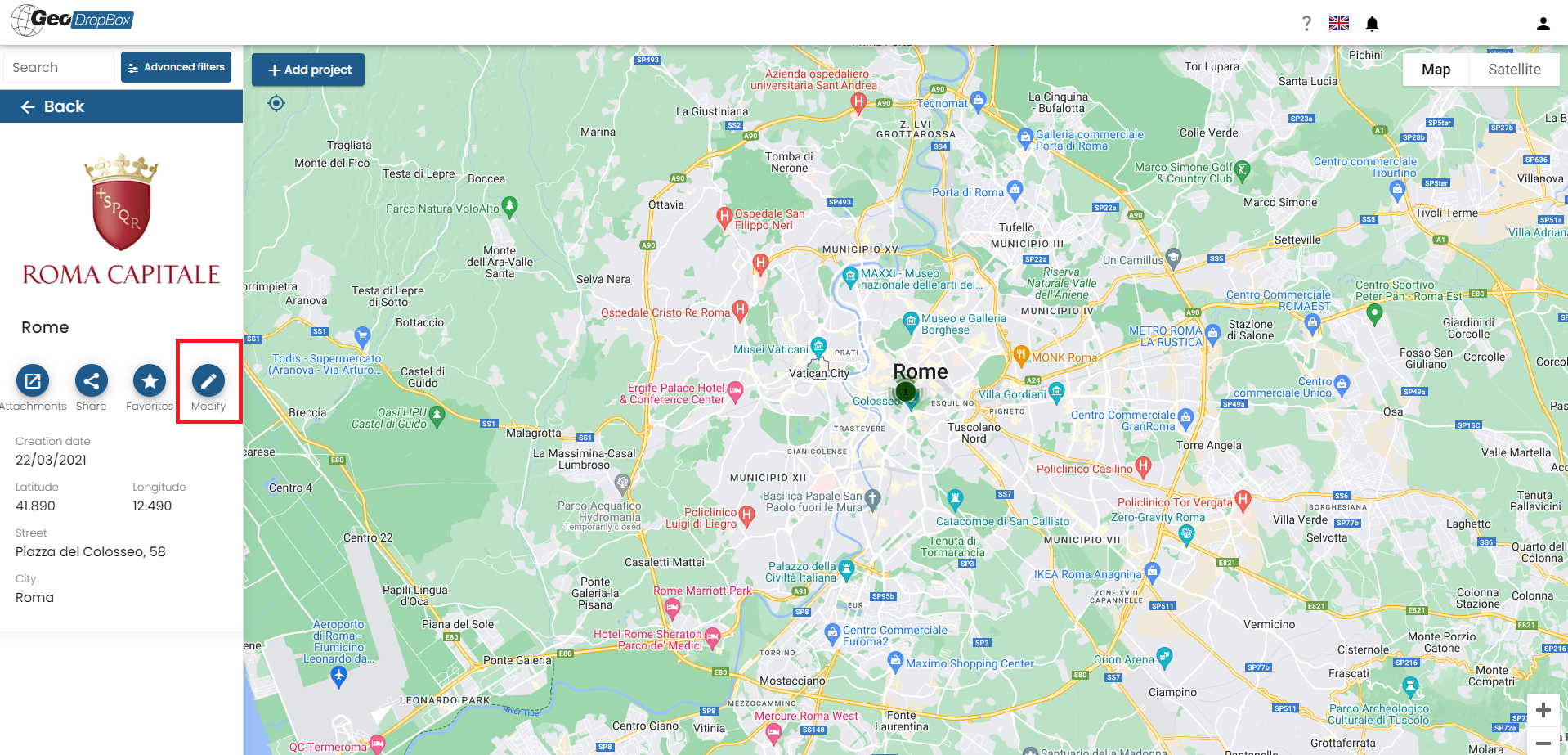
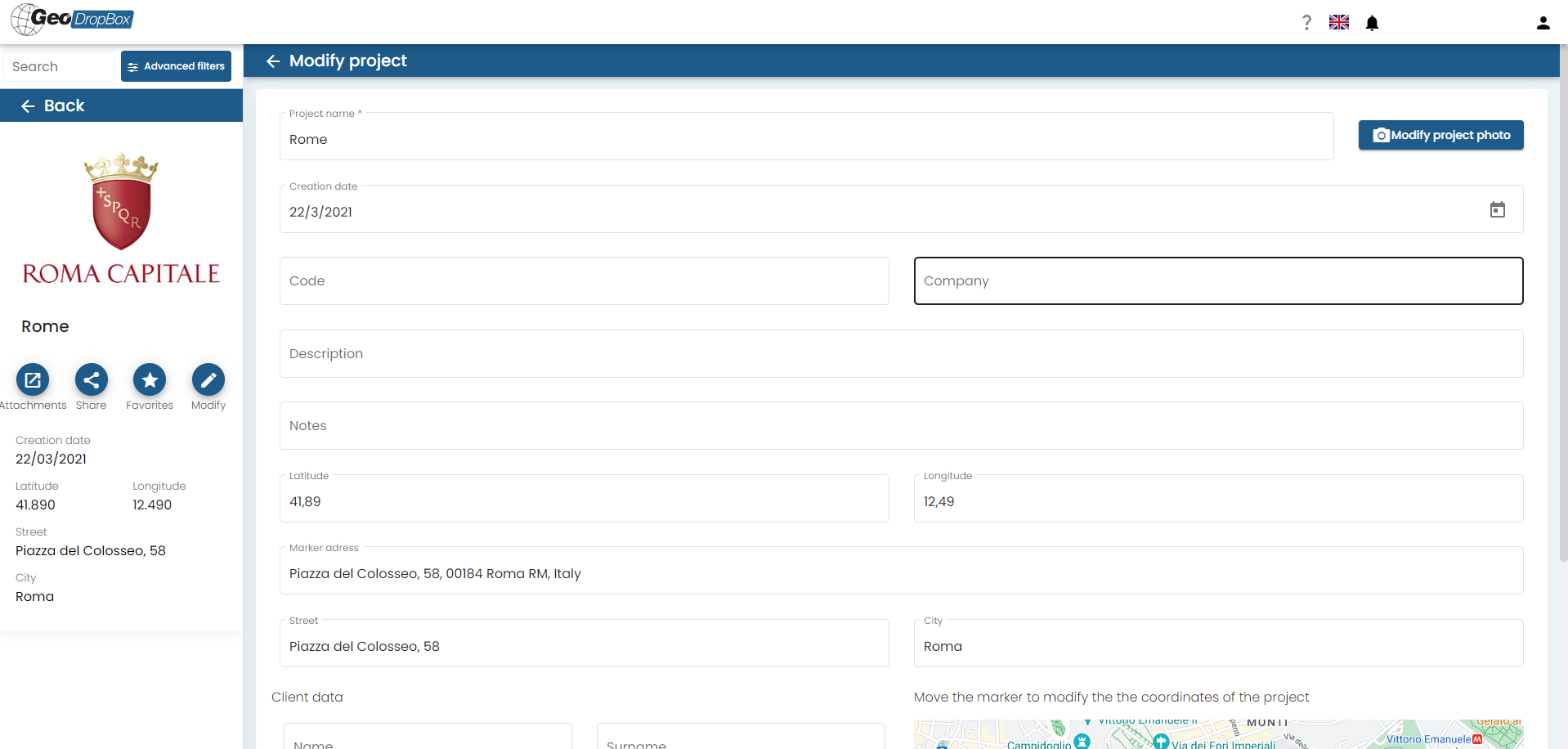
© GeoStru