Once you have registered for the service and logged in to Geodropbox, the service is presented with a sidebar displaying all the project information and the map where the projects have been placed covering most of the interface itself.
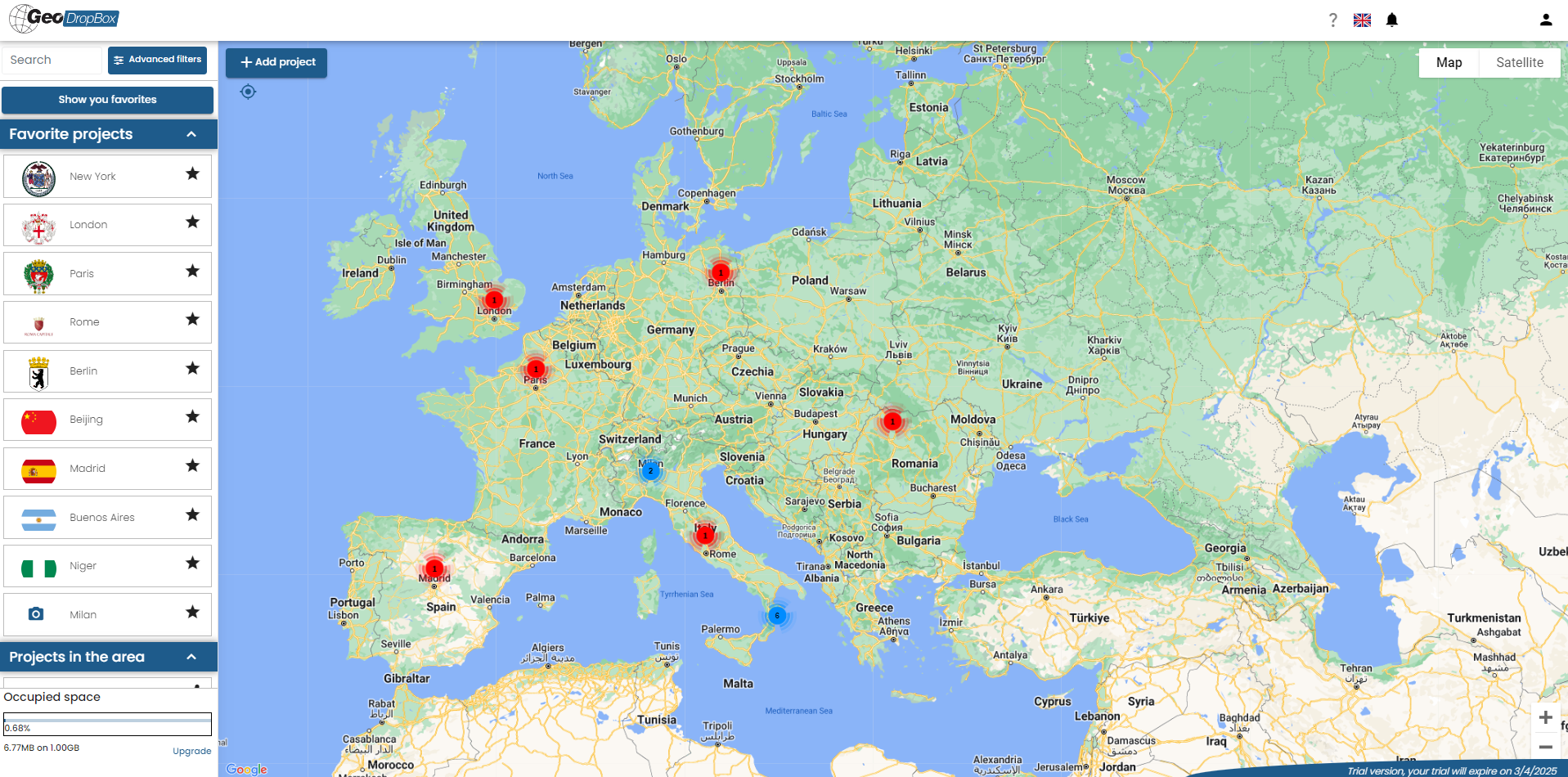
The display options in the sidebar are multiple:
•Hide all projects: All projects will be hidden and will be displayed in the categories 'Favourite projects' and 'Nearby projects':
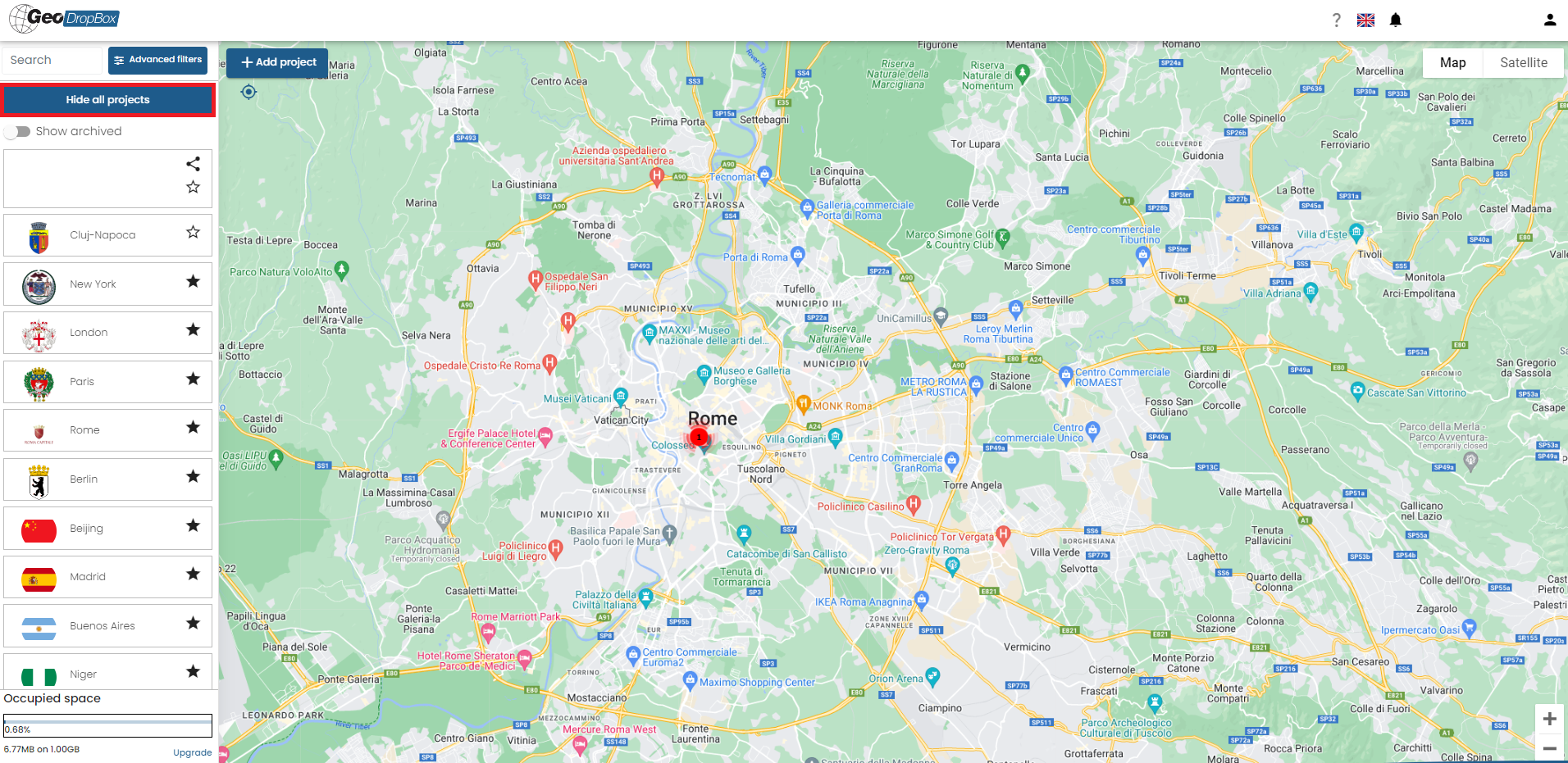
•Favourite projects: is the pop-up menu that allows you to view your favourite projects;
•Nearby projects: is the drop-down menu that allows you to view a list of projects in the vicinity of your location on the map;
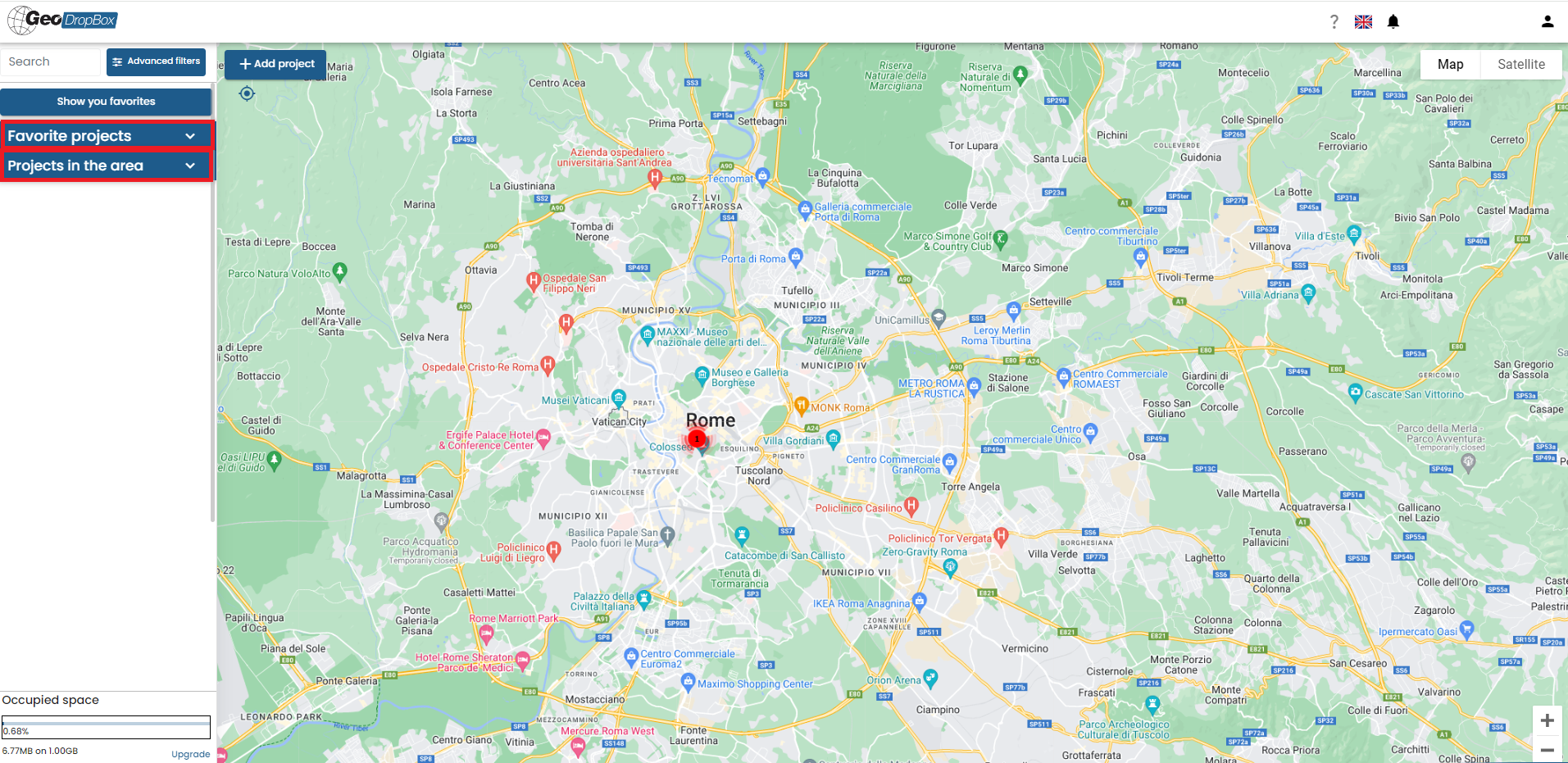
•View Archived: When all projects are displayed, view archived projects via this option. To archive a project, it is necessary to enter the project's edit menu and click Archive Project at the bottom:
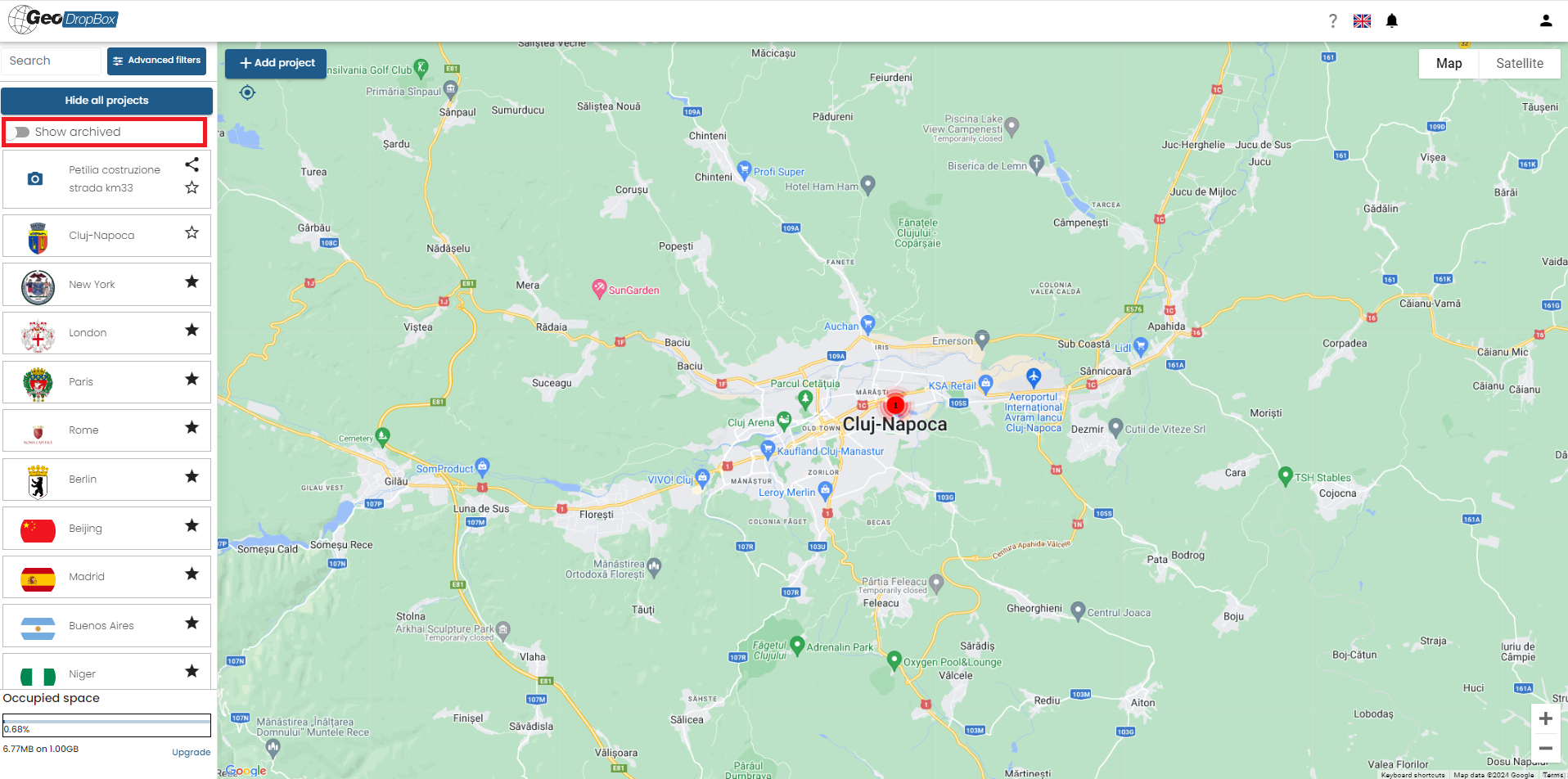
© GeoStru