The analyzes can be conducted for surfaces of circular shape or for generic/free form shape. For circular surfaces the center grid must be inserted, while the free form surfaces must be assigned by points.
If the generic surface is chosen, the following commands are activated:
Nr. of surfaces: insert the number of generic form surfaces to analyze.
Surfaces: select the surface for which to insert the vertices.
Generate: once the first generic surface is defined, this command allows to create a number of surfaces, chosen by the user, rotated by a certain angle with respect to a chosen vertex that define the polyline of the first sliding surface.
Surface colors: assign colors to each created surface.
For more information regarding the insertion of vertices, see also Inserting vertices.
The sliding surface must be assigned as in the image below, otherwise the software will show a surface assignation error. |
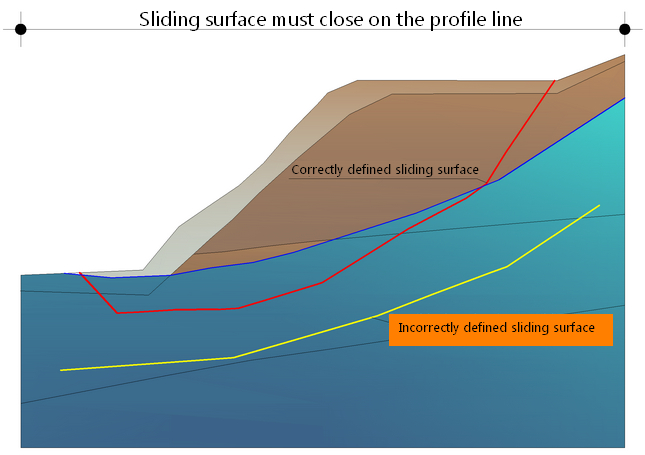
© GeoStru